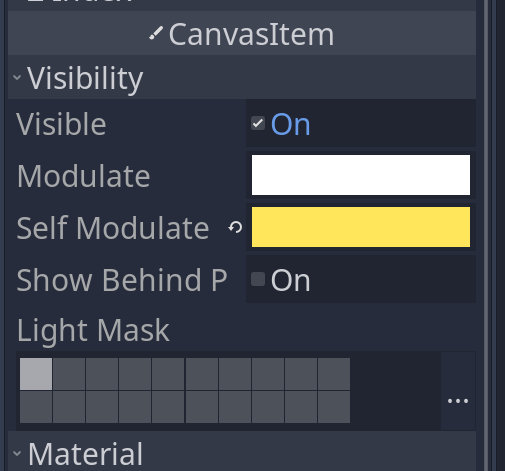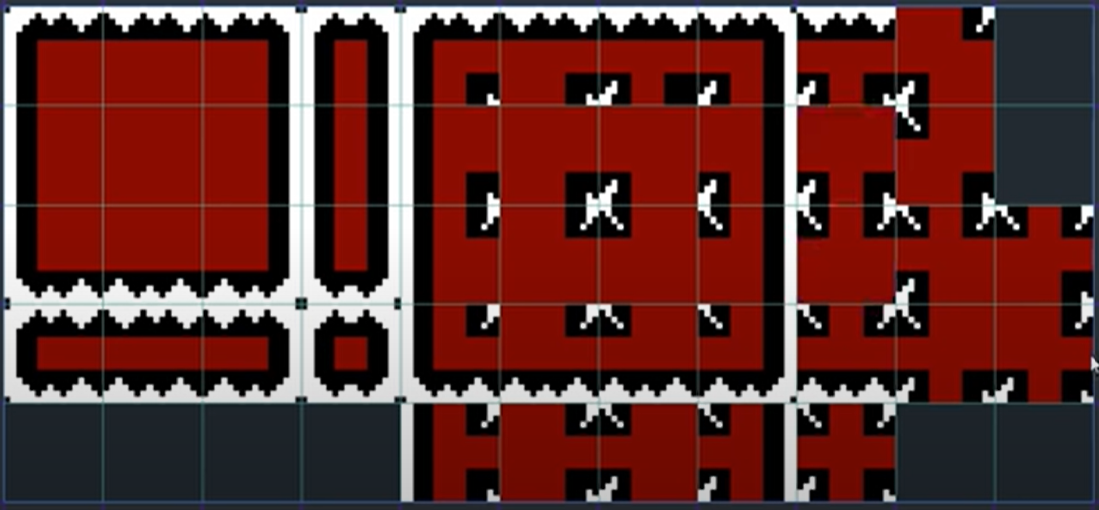Hello all!
I saw there are a lot of beginners here and, before the jam starts, I just wanted to offer to share my experience and knowledge to answer any questions you might have about game design/development in general. (I'm not affiliated with the hosts, so I can't answer questions specific to this game jam in particular.) I'm a professional game developer/designer (I have worked for top-tier studios on AAA titles and major franchises). I have also taught game design and development for various respected institutions.
I'll answer what I can before the game jam begins (I also have a job to do making games ^_-).
Cheers!