I like how the dial inventory , health, and stamina looks
but the inventory to me is hard to use for some reason, I guess because it hides after awhile when I don't use it.
or maybe because of how it looked. first I thought because of how the inventory looked, maybe the game supports the controller. most PC games have "bar type" UI and it matches with keyboard layout really well but the circle doesn't.
And crafting needs some guides. I made both bronze+++ hammer and sword( kind of disappointed after I found out that it doesn't cut spider webs) and it was complete guesswork. it could be fun, but when you have to run between all the benches back and forth just to figure out what I can do with my items within the time limit that instantly kills you was frustrating.
Overall the game looked, sounds pretty good. It just has some flaws that I didn't like in my opinion.
Nice job!



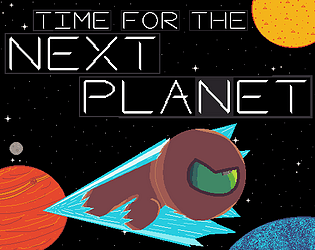

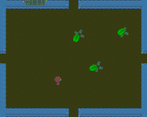

Leave a comment
Log in with itch.io to leave a comment.