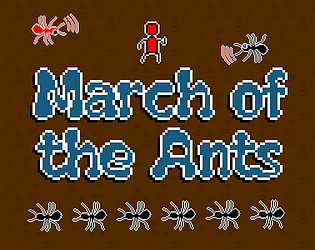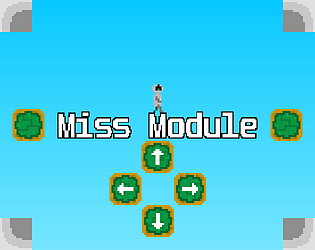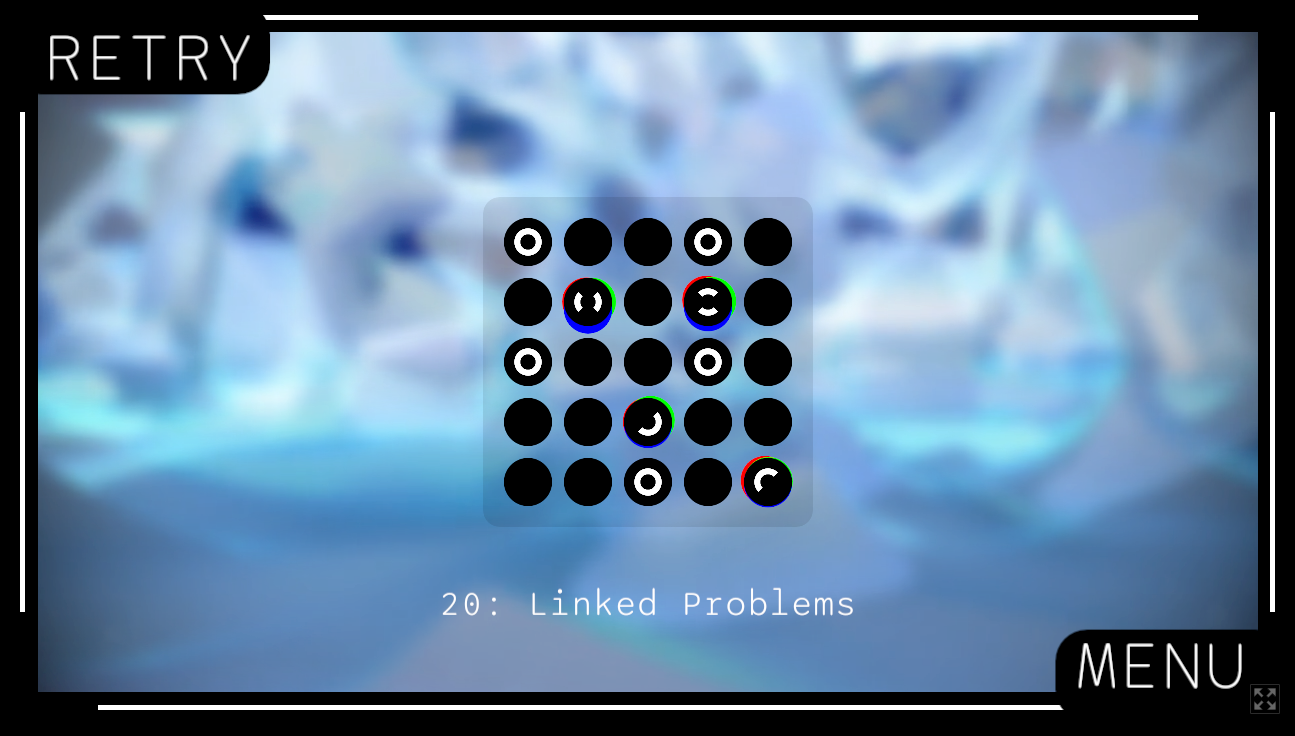Pretty neat! Love me some rhythm games :D
I think the platforming overall was a pretty good difficulty, and seeing the 2nd half change one beats 1 and 2 made it an interesting challenge. I struggled with the camera a bit, and some of the perspectives made jumps difficult (especially the one right after the platforms in the wall), but otherwise this is a solid game!