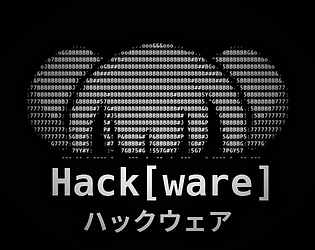Thanks, let's see if I can pull this off :)
unconnected
Creator of
Recent community posts
Reminds me of that kafka puzzle game but 3d.
Please, I need settings. Let me turn the background music down
The number of enemies is a bit much if combat is selective to if they are on fire?
Movement is a bit float but then the sprint is instant compared.
Besides that I have no idea what I am doing, beyond the first black flame. I'd try to put an initial route in so the player can tell what is going on as far as what the colors indicate, where they should be going and what the end goal is
Obviously the art is cool. I like the responsiveness of the UI with the sound effects and little tweens. How everything has a little on click or hover. Also how organized it is with the center map to battle change.
Though if something can't be done it would be nice to get a response on that like a ping or something.
Definitely feels similar to Gothic or Morrowind and genuinely surprised how big the world is. It seems pretty detailed. Not too sure if the river is moving too fast cause it feels like rapids. I like how points of interest can be seen about to go to. That feels like something mentioned in a Gothic post-mortem I guess you saw that too? If not check it out, it had great info on world layout decisions.
Also like how you are given directions. That is classic old CRPG stuff. So long as the directions are good it isn't an issue. Otherwise you will end up like in old WoW. I think it was a barrens quest where the instructions were just terrible and people needed to lookup what to do.
Somebody already mentioned the dialogue on top and options on bottom is a bit off putting.
Nice job. Keep at it.
As an alias it is no problem, I was just afraid of using some commands when they miss certain additional functionality. In case that annoys people. It can be added in easily otherwise.
Think of the 'helpme' as a stopgap to avoid writing a story / real introduction. When I changed mechanics before it meant scrapping a lot of dialogue as well.
Tab is meant to be abused. It is to help give off that speed hacker feel. How you see them in the movies just typing instinctively. That is why long strings like superuser are unique after the first 1 or 2 characters.
Thanks again!
Thank you for the feedback! I really appreciate it and it's awesome for me if you had fun and amazing that you spotted Fifth Element since no one else has noticed so far. It's been so long I had forgotten about it.
I'm sorry about the wonky learning curve. The test servers are there to show the 'core' commands I want to use in the game play loop and see if they can use them and bug fix if anything comes up.
The commands are not going to be up to Linux standard because I am not including piping or other things non technical people might consider difficult. So that is why certain commands you may be familiar with are different / simplified. 'open' is used instead of 'cat' for example. 'peek' is a reference to the commodore basic language. When a tutorial is fleshed out I hope it gets more use so people don't forget. Aside from directories I want it to be the main way players can explore a computer and see cool art.
I will update the help file to make sure job, accept and check are there. Also will have a look at the download and upload commands to make them clearer. I'd love to include chain command as well and will have a look to see how feasible it could be to include.
Thanks again!
yeah, you can edit text files with "replace" or "append". make your own with "mkfile" and make a directory with "mkdir" but they are in there for the same reason as "history" and "!".
i see what you mean with that. the thing with dprint is i want to keep it consistent for non technical players. when it gets too obscure or clever, they slip up and feel dumb. you may not have had it but there are guys that had trouble getting past mission 1.
i was considering some stuff similar to nite team 4. they had a information gather feature but it might be hard to write. i also want to do something with the log files, maybe ip change or spoofing. or a single reference server with big db style pages to search.
thanks a lot!
it is nice to hear someone just enjoyed the experience because i've had a few guys not be able to get past job 1. i plan on focusing on improving the tutorial missions a bit first just to make sure nobody feels like a brainlet. hopefully don't disappoint you when i get the non-tutorials back in.
hi, thanks a lot for the feedback. really appreciate it and i will be making some changes from it.
when you type history you get all the line numbers of your previous commands. if you use the arrow keys up and down it will cycle through them. it is just a feature to make everything a bit more real and closer to existing terminals.
i am trying to think of a good solution to viewing your own directories while connected to somewhere else. it might be a variation of ls but "lshome" for example. this is due to the constraints i have with the command class.
i am thinking of a command extension for help. like "help 1 export" which will dump all that text into a side window. i can't really do multiple console windows though because all the main windows are singletons.
i do have plans for certain servers to require snooping in others. related servers networked together to give player that indication what they need is in that network. maybe they hack another server and search through .txt files or peek at some database. you maybe didn't find the secret server?
i plan on more variety for the hacking bit but want to keep it away from the minigame puzzles we see in most AAA stuff and not actual coding either. it is meant to be a somewhat chill experience in the end. right now though, got plenty of things to fix and add. thanks again!
My wife is Chinese and I'm British so this is no problem. I wrote a lot but lost it when click a link by accident. This is the 2nd try.
Lot of detail in the shooters but it could be a problem when there's a lot on screen, it lacks clarity. I don't know if you have seen Domina but maybe check them out for how they do a nice detailed pixel style across all areas. Just thinking for the GUI and background stuff.
The controls bit in the menu screen is really text heavy but the tutorial works for the basics.
The white area saying keep clear should be a nice big decorative flag or something.
The audio needs better balancing. The walking sound is really hard in the bass and could be lowered.
I know it is a tower defense game but the boxers line could be a bit wider to feel like they are flooding the streets. Maybe if they get weapons in the future they could pick up off weapons from the fallen. Like something out of the movie "Enemy at the Gates" opening scene.
I like souls like fighting with different weapon arts. Found the top left cave room with like 5 guys and just noped out of there.
I didn't hear any background music but it would go a long way to chill to.
I had trouble getting the shield and crossbow out of the chest. I just didn't understand what the chest inventory was specifically but could view and handle my own inventory. Just noticed other people mention inventory troubles.
The AI for the bow guys could be a little different because I only had the sword they were always backing up which was more annoying to chase down. I couldn't try any combo stuff. I just had to walk up swipe once and repeat that. So it felt a bit frustrating having to do only the single basic attack. Maybe pause / slow them down if they are reloading the crossbow.
If you do the running belly flop with the helmet on the sprite goes back to default for belly flop.
I might not be the target audience with my smooth brain but the concept is really good. I went through the tutorial and was still kind of confused on completion. It might be silly to try and work on that if you are still figuring out mechanics though.
It felt like there was a lot of things to track and that they could have been introduced a bit better. For example when you mention in the tutorial certain icons, on screen you could darken the rest of the screen / highlight those areas.
I was guessing the loss condition was the brain % going to 0 and that the statements that were coming in the top right were countdown things to deal with by replying with cards. Not sure if that was skipped over in tutorial.
Best suggestion I have is to try and simplify / reduce the noise on screen so as a new player I'm not overwhelmed. Turning off the changing head and greying flavor text so as the player I know what I want to focus on. Making intractable elements highlighted either on mouse over or if you have a card selected to highlight areas they can be dragged too. Like how they handle cards in Cultist Simulator.
Actually looking at Cultist Simulator could be really useful if you haven't seen it before. It is a complex game but they do a lot to keep things manageable on screen so you know what is going on and what to track. I think the game could be really cool but your UI is stopping me from getting into it.
I got 72 but I am confused. I couldn't figure out if the player is meant to move or be static in the middle. I tried wasd and the arrow keys on my keyboard. The instructions didn't mention movement but it looks like in the screenshots you could move since the player is off center.
The black bullets have a nice bass sound. Interesting enemies with the patterns that are put in. I don't think you want the itch page background color to be the exact same as the Unity window because sometimes I was clicking onto the webpage instead. Which is a pain with right click.
I got 440k around stage 28.
I think the power ramp up is a bit slow. You can pause and regen up just leaving 1 asteroid till you are ready for the next stage. So I think you should just auto regen to full as completion.
I'd add more music for a bit of variety. A different sound for multi shoot. More variety in general with enemies and asteroids. Explosive asteroids for example. You can always rogue like it and add various random items or a currency to build then offer something between stages. Like in nuclear throne.
Oh and you could add de-thrust. Otherwise moving is a hassle really. I just floated around most of the time because inertia build up was a pain to deal with by 180ing ,
Honestly a cool puzzle game and very clever.
I couldn't get tutorial to load, when I clicked on play and tutorial. Nothing happened / showed. Included pic of what I see just in case it is wrong. The play box is empty and I just spam clicked tutorial and the up arrow next to it. I am running through a sandbox so that could be the problem.
I had to dial the mouse down 75% (but more when I needed to be more precise) and invert the vertical. Don't know if you are collecting data to see what people mostly use on that.
The hardest part is getting the alignment exactly correct for me. I do get the position but if it is a few pixels out it's annoying. I don't know if possible or if it defeats the game purpose but a snap option / feature when you are in that tiny range would help a lot.
Styles cute and works. You can add some placeholder sounds and it will feel a lot better.
You know about the camera, I think zelda / bomberman / ff tactics is your best ref for that. But the change in angle now hides the last guy. I don't think that was intentional.
With the bombs like I was in the habit of thinking the bomb square would follow my mouse position instead of the character facing. I get you are using just the mouse buttons so if you went controller that wouldn't be a problem.
When throwing the bombs with the time pause? When the bomb is mid air. If I throw another the first is cooking so it sets off in time to blow me up. If you can throw multiple I'd pause the cooking on any mid air bombs. It seems like a weird time freeze moment.
I'd also change the character animation to a little jog maybe dust particles for changing direction quickly. Movement a little feels clunky atm but I guess it is in part because you just had to quickly change the camera angle with the update.
Hi, thanks for trying. Yeah there is no real tutorial yet so it is hard to figure out properly. Thanks for sticking with it. Can I ask, what are your resolution settings on your PC? I haven't actually encountered the bug you describe but can guess what is going on.
Last version I had actually set things to not be full screen, a smaller resolution and no music, but I noticed people weren't changing settings before playing. So this time I set them differently to try and give the full experience I want them to have in game. Because in windowed mode it kind of kills the immersion if you can see your regular desktop.
Hey, you aren't dumb. Plenty of people have had trouble, There just isn't a good tutorial yet because it is a prototype but thank you for the feedback. If you want to give it another go here are some pointers.
Type help + command to get a brief description of any command and how it can be used. You can also type help 1 through 5 to check all commands available.
Example: help 3, help jobs, help check, help accept
You will get an email giving you the server ip to attack. When you connect it will have some info on the page mentioning some commands to check out. help dprint and help :impcon
dprint just shows all the info on a server you need to know to hack it.
:impcon is the first hack but needs configuring before you run it. So you do :impcon set_host and the server host name. You can see all available host options with :impcon list.
Look at the host name in dprint and just type the first few letters in lower case. Tab will auto complete it. Then you do :impcon exploit to run it and you should be in.
All the other hacks are similar but need set_port as well. Do them first if available then :impcon as the final one.
Hope this helps if you want to give it another go but if you don't thanks for trying it out. I will be working on it to be friendlier in the future. Right now I am just focused on getting core mechanics in.
Thanks for trying. Did you not try dprint to see what the server was set to? Or was it not clear enough on the screen when displayed? You are the second to say they just tried all the hosts in the list so I am wondering if is the instructions saying try dprint or if I need to make the relevant server information easier to notice. If you found the list I could also throw a tip in the help files to say. Get server info using dprint.
The :impcon set_host to nothing and then :impcon config is a known bug I have fixed for the next version. Thanks again.
Thanks for the feedback. With the menu I wanted it to feel like a bootup program.
Fullscreen should be working, it is an option in the settings. What resolution did you try and what's your native? I could also try putting in a larger font in the future as an option.
You are right about the case sensitivity I will drop the naming conventions to be all lowercase. Thanks again.
I know some didn't like the right click to aim / turn camera but it's fine with mouse and keyboard. I think it works better in open environments though. When you are in that initial room and shooting down the wall it feels weirder. But could just be getting used to controls.
I got past the bridge jump but couldn't figure out how to do the ladder puzzle after the guy sitting down. I got to the plane sticker but used the shotgun to get that high. I spent 5 minutes trying to figure it out but no clue what to do. I had shot the targets.
If you wanna make it easier for me or other people with no brains. Try taking a page from Mirrors Edge or Half Life 2. Color certain things to indicate they are usable.
Only other thing I can mention is the diagonal ladder looked liked stairs so I thought I could walk up it without holding the grab. Maybe turn them solid or put one on the bottom so players can learn to grab them without the walk off.
I like the idea of the game. I had a look but couldn't find the tutorial. I get the cards have a cost to play but missed where those values (my mana pool?) were on the screen. Looking at the screenshots it would be the poop emoji area?
Maybe if the player has 0 just show that, so they don't keep looking around.
For the cards I would suggest the card ability text the player needs to read clearer than the flavor text. At the moment it looks like you inverted that so I am reading the flavor text and not able to focus on the ability text.
The scrolling text in the background and the changing faces also make it harder to focus at least for me. So I would ask for an option to turn them off or to work at the general GUI to make it easier to know what elements to focus on the screen.
Thanks for trying it out. I thought I had made the terminal foolproof and was honestly surprised you found that crashing bug. Nice job though, fixed it for v0.43.
I am gonna simplify the hacking a bit by removing set_port. So the player can tab set_ then start typing the value. I want the feel to be like a hacker typing somewhat fluidly. When it came to needing to set_port and the other set_ it felt like an interruption.
I think you are right on killing the terminal history and the terminal itself on the timer hitting zero. That or I could force a system reboot sequence. Will work on it in the future. Thanks again.