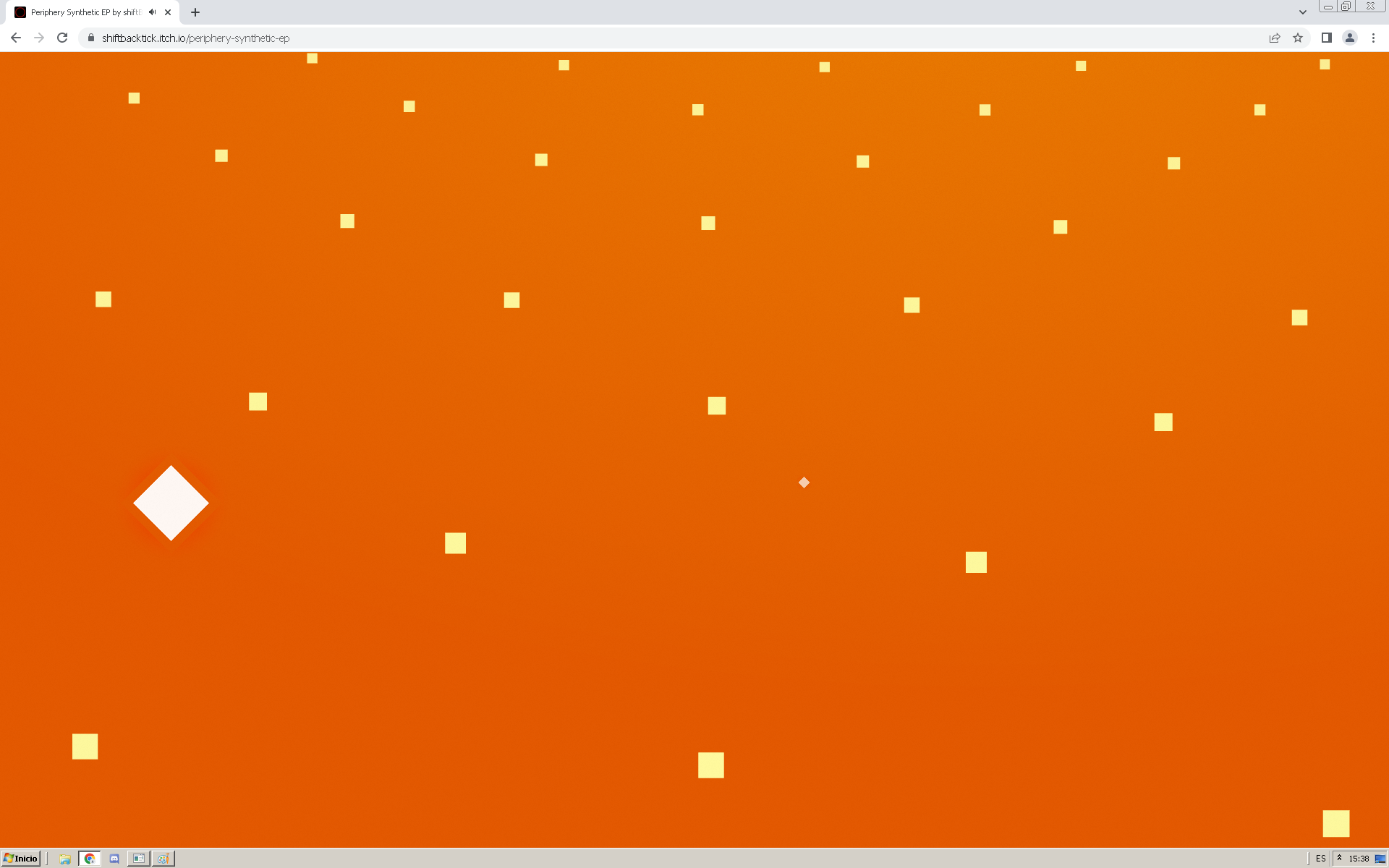Here you may let me know of any issues you encounter with the alpha. Please include information about your system, and steps to reproduce, if possible. Thanks for playing!
Known issues
- Sound can get choppy or drop out on slower machines.
- Collision detection is not perfect.
HTML5-specific
- Does not sound as intended in Firefox.
I will try to address major issues in patch releases if possible. Otherwise the alpha build will not receive major updates or features until the full release.