
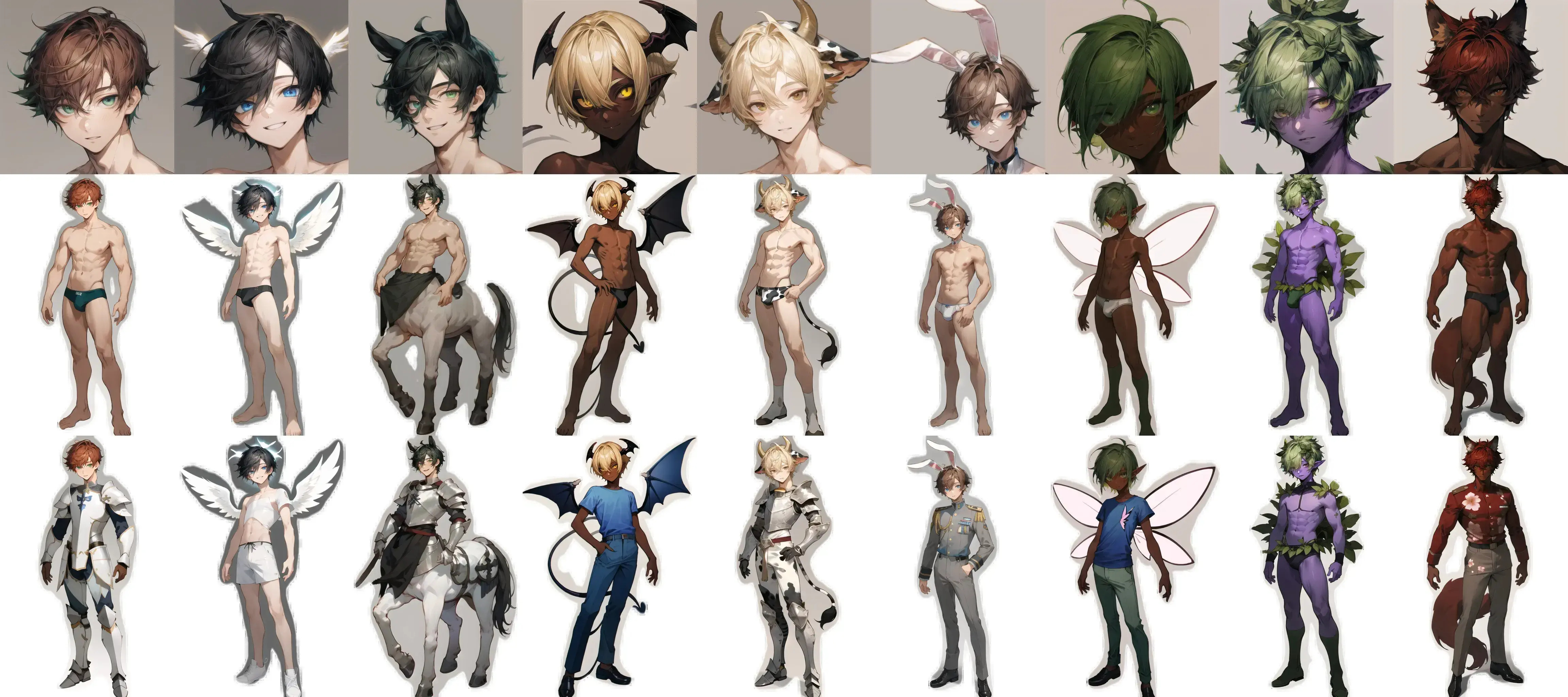
This is a pack of AI generated portraits and bodies. Every race in the game, every hair color, and a spread of other attributes are represented (notably: three bust sizes and two ass sizes for every female type, a dark and light skin tone for every "normal" race and every in game skin color for others). Also, clothed and unclothed versions for every character, and pregnant versions of both for every femal character. Quite frankly, this whole project was much more of an undertaking than I had expected, in terms of generating images that are actually decent on average; there are absolutely mistakes and occasional oddnesses (hence, minimally fucky), but on the whole I think it's in a state where it is a usable pack and the average mistake is not too noticeable/distracting.
I also have a set of mods to make the whole thing work. Obviously in the base game there is no concept of using clothed/unclothed portraits for normal characters, so one mod changes to use the 'exposed' bodies in certain circumstances (right now, that is only the sex scenes). Same basic idea for pregnancy; once a character is visibly pregnant, their body images will be swapped for pregnant versions. The other critical mod is one that allows using webp images; the whole pack is webp so without this nothing will work. Webp compression makes the images extremely small and still allows for transparency: all the images, unzipped, are only about 750MB. This mod is actually a modification of zeltop's threaded image loader (and replaces it), so most credit goes to them. Finally, there is a mod that is a version of another of zeltop's mods, the not so random portraits mod (so it again should replace it), which just slightly changes how the character values are pulled from portrait names so that the in game text will be slightly better aligned. All three mods are tested working on 6.10a, though in truth I wrote them originally for iirc 6.1, so they might be out of date in some ways.
Some comments on the images (starting with a few good because I'm pretty critical and I don't want to start by picking on a bunch of problems):
1. The portraits are by and large extremely good. Most of the reason I stuck with this was because the portraits are such high quality.
2. It does a surprisingly (to me) good job of keeping the recognizably of the character across different versions (portraits, clothed, pregnant, etc) so they actually do look like one consistent character, which is obviously important. The preview images I provided were not carefully cherry picked, they essentially were the first I saw from each category I looked for.
3. Not all, but most of the errors are not excessively distracting. This will probably depend on the person, but for me even when IE the hands aren't right as long as they are offside and the character overall is pretty good I don't tend to mind them. I don't see it, for example, add extra heads or arms or whatever.
4. The images are generally stylistically reasonably consistent, which for me makes them less distracting than having a bunch of diverse artstyles in a pack, even if there are oddities in some of the images themselves.
And the worse in approximate order:
1. I can't for the life of me get it to generate penises, especially consistently. Even a good setup seems to just make lovecraftian horrors 4/5 times; hence why you might notice that the men in the 'exposed' preview images are all wearing underwear instead of being full nude.
2. There are absolutely errors in some images. I think it isn't the majority, but you absolutely will notice some if you use the pack. The bodies are generated nude first and then essentially progress down to pregnancy, so as you get further from the original generation there tends to be slightly more errors; I'd say that the vast majority of the nude bodies have no errors or minor errors, but the bulk of errors show up in the pregnant or especially the clothed pregnant variations.
3. Tails! This is not something I expected coming in, but I would say the enormous majority of errors are in the tails (not, for example, the hands). It loves to do multiple tails, tails floating off in space, tails originating from bizarre places, etc. I settled on a system that mostly keeps these errors down, but it was a huge problem and continues to show up a lot.
4. The more that characters deviate from humans the harder it is to make them work. Centaurs wound up being pretty doable, but lamias scyllas and nereids are all very hard to generate consistently and the quality of their images definitely reflects that. Nereids I ended up compromising completely and turning into mermaids because those images were much better even if not accurate. I decided to include these races anyway for the sake of completeness but I don't love any of them, really. Funnily enough, slimes were in a way actually the best/easiest, because when a slime is missing a finger or stands funny or whatever it is kinda just part of the effect.
5. Sometimes the clothing is kinda funny. There are oddities in generation, but more so it's because I hand designed templates for the clothes and I maybe had too much fun with some of them, but decided to keep them in because I liked them. ¯\_(ツ)_/¯
All the files are defined by what is in them (hair color, etc.) and then a number at the end in square brackets. If you find an image that is particularly bad, you can let me know using that number and I can regenerate it (or you can give me the whole file name, etc). Similarly, the mods as I mentioned are tested but originally written for a decently early version, so if something breaks let me know and I'll see if I can fix it.
Again, the mods are essential because the base game does not support webp images. Also because many of the images just wouldn't be used without the mod that switches between them. Also, as noted above two of these mods replace zeltop's more random portraits and threaded image load mods, so make sure those are disabled/not installed.
MFDMPack-v1.0.0:
https://www.mediafire.com/file/o9e4jc5eakr6qg4/MFDMPack-v1.0.0.zip/file
MFDMMods-v1.1.1:
https://www.mediafire.com/file/jfgdbm20uh8t2dr/MFDMMods-v1.1.1.zip/file
UPDATE 1/18/24:
AAAAH the link was to the wrong file, so the fix in 1.1.1 didn't exist..... Anyone who had trouble, please redownload at the link above.
UPDATE 9/26/23:
New bug was stopping pregnancies from showing properly, fixed in 1.1.1
UPDATE 9/23/23:
Mods updated for 7.1c + some features, no need to redownload the image pack if you have it. Basically:
-Fixed the mod features so they actually work for 7.1c. Not tested as thoroughly as I'd like but hopefully its all there. I'll try to be faster on future fixes.
-7.0 I believe added the checkbox for whether the slave is forced to be nude, which is now used. Exposed portraits will be shown in all scenes if that is checked.
- Fixed dark elves probably just outright not working at all. I assume this has been a problem the entire time but I just noticed.
Again, sorry this was so slow. I'm not playing the game a lot so I just wasn't on top of it, I'll try to be better about fixing future things (hopefully it shouldn't break too easily, this I believe was because things changed to enable the paper doll system)
Let me know if stuff doesn't work (or honestly, if you were having problems before I'd love to hear they are fixed). For anyone looking for image pack updates: it's possible but I'm not working on anything right now. I've mentioned in this thread that I'd love to do something with the paperdoll system if I can figure out how, otherwise I might do full beastkin portraits at some point soon. If there is any other portrait category that is of interest, let me know so I can try to gauge interest.


