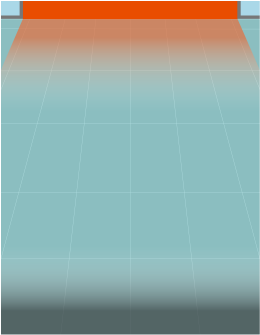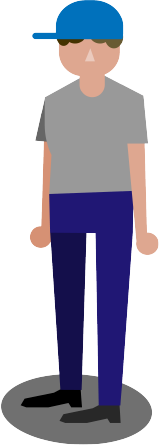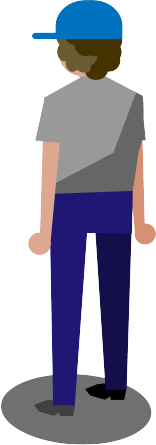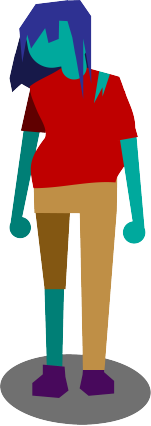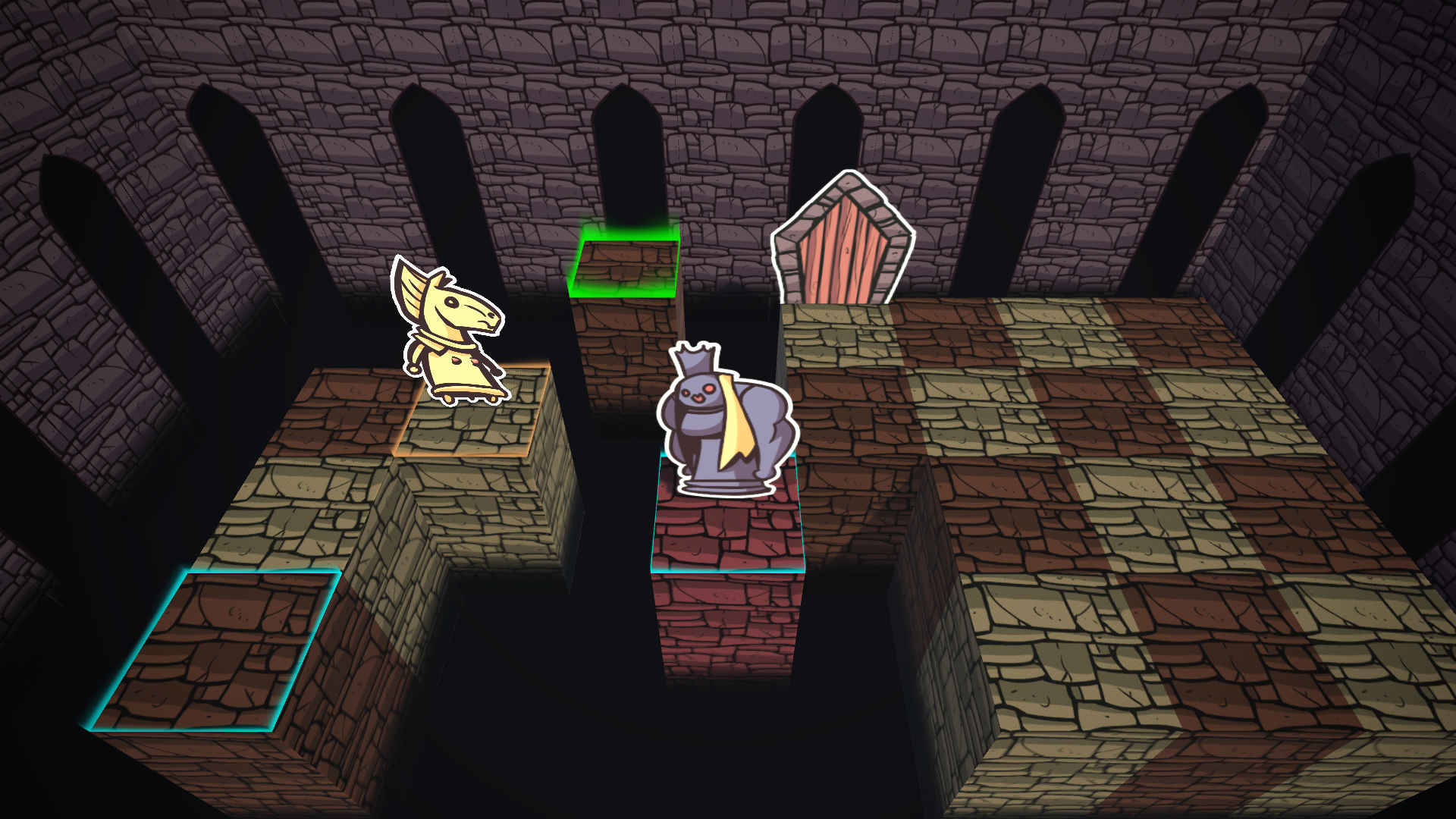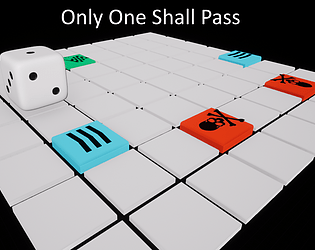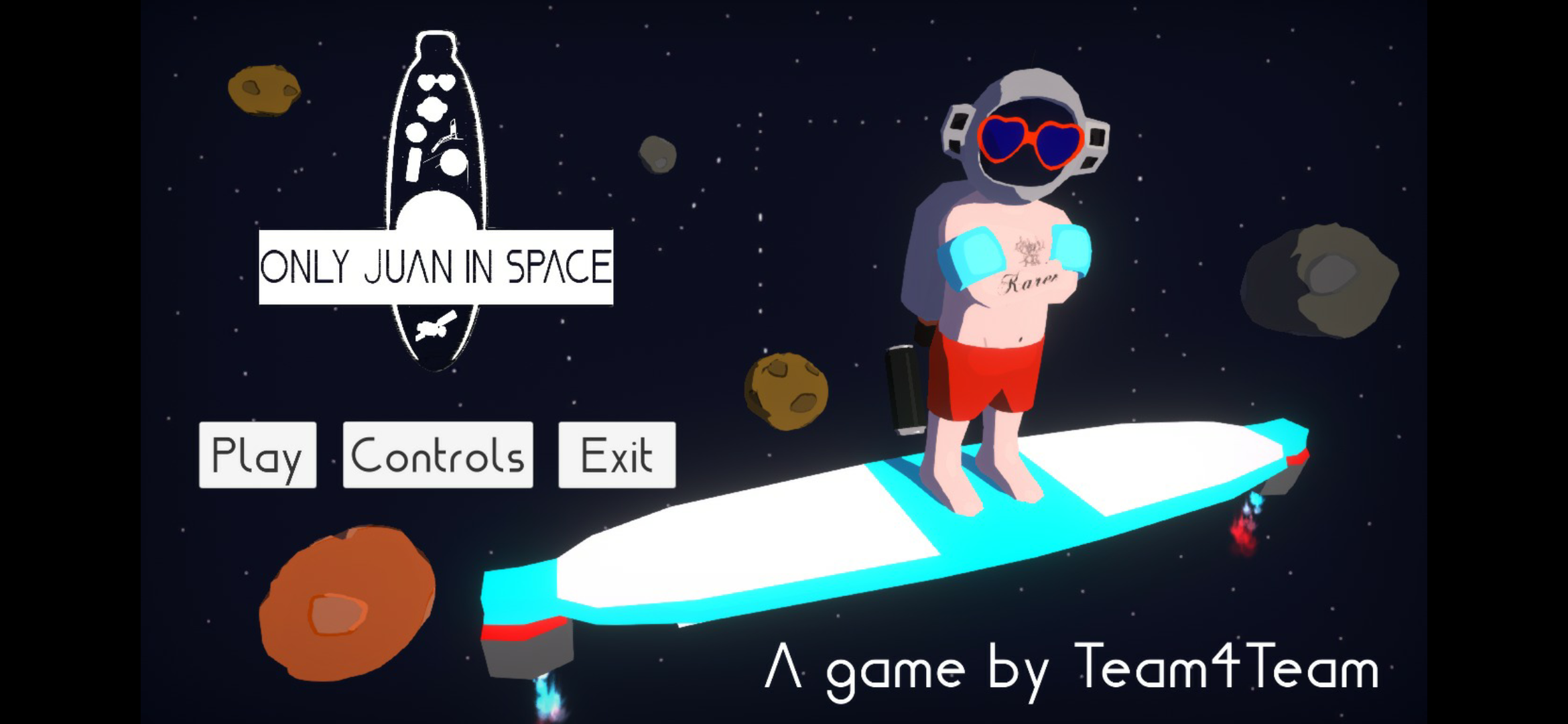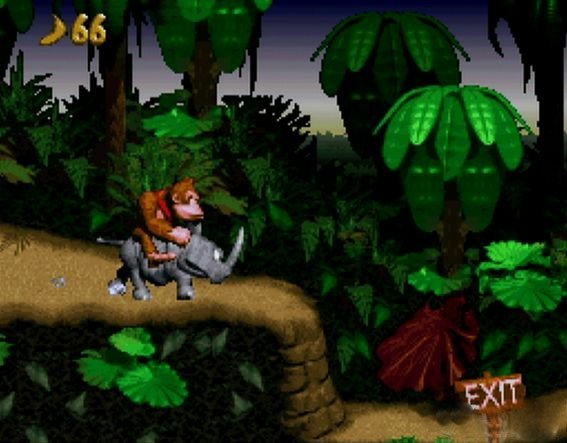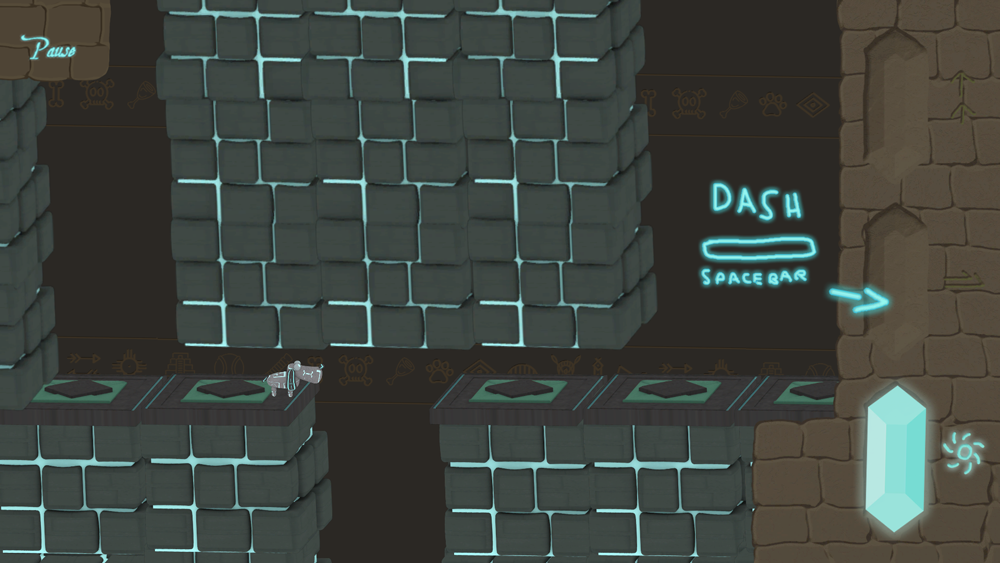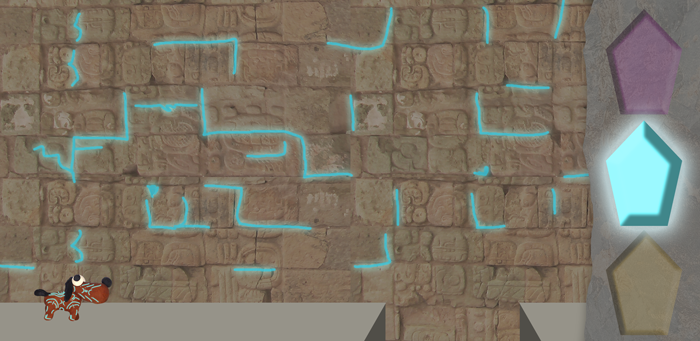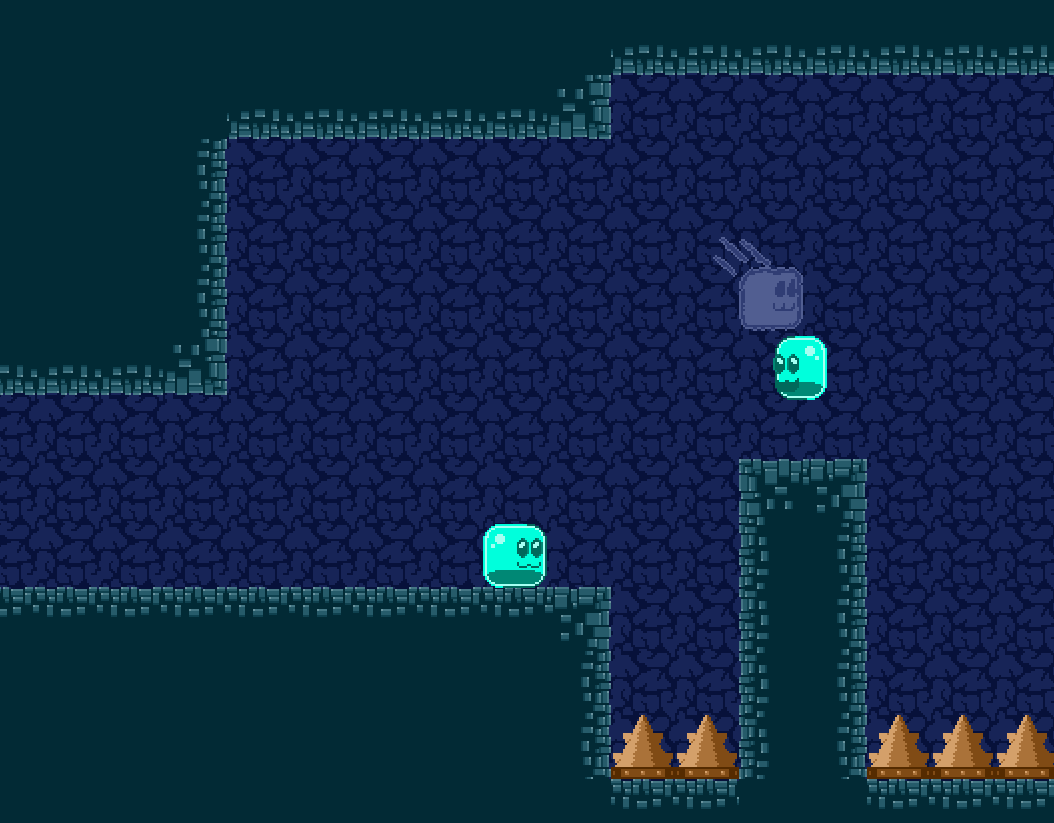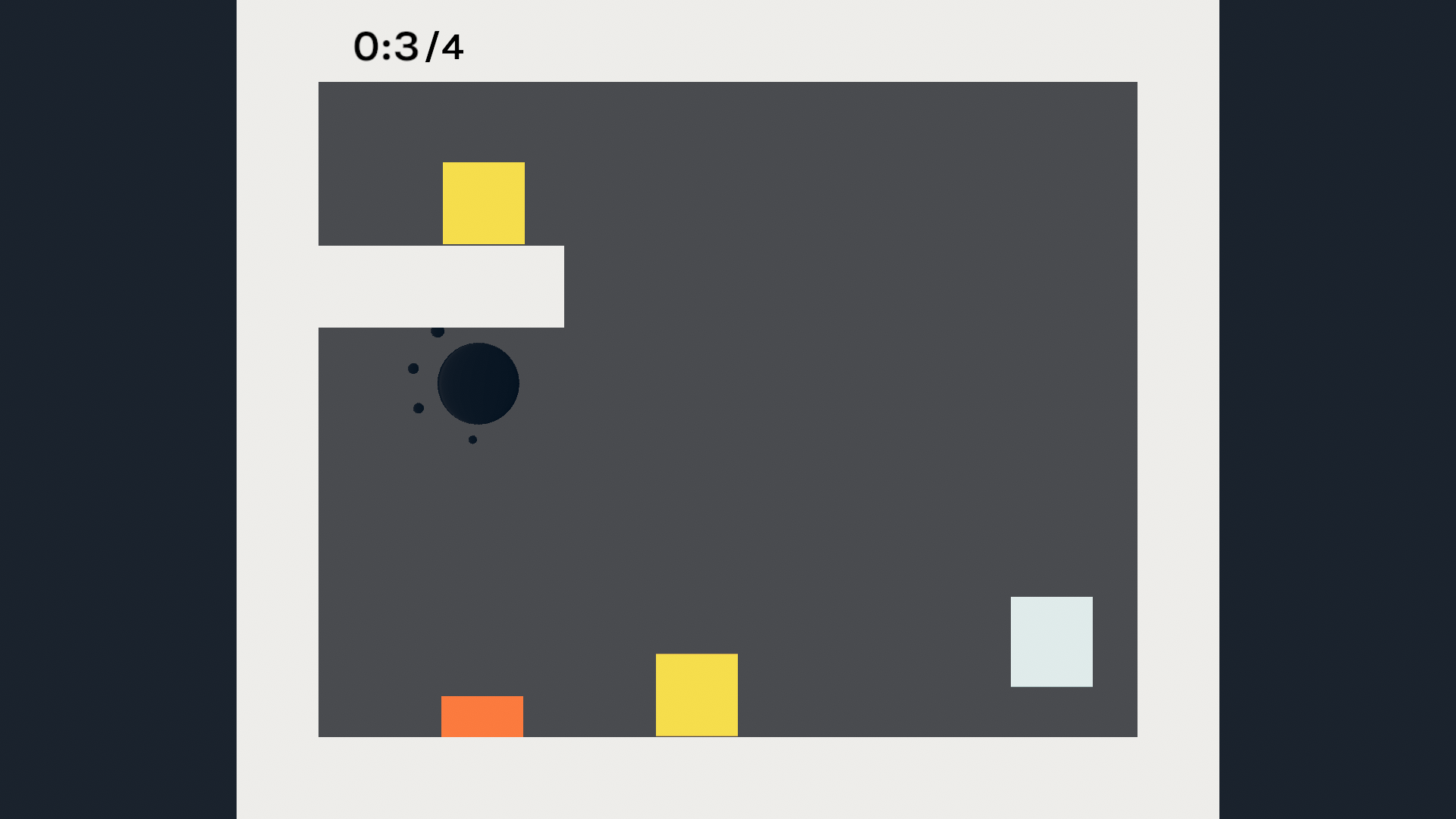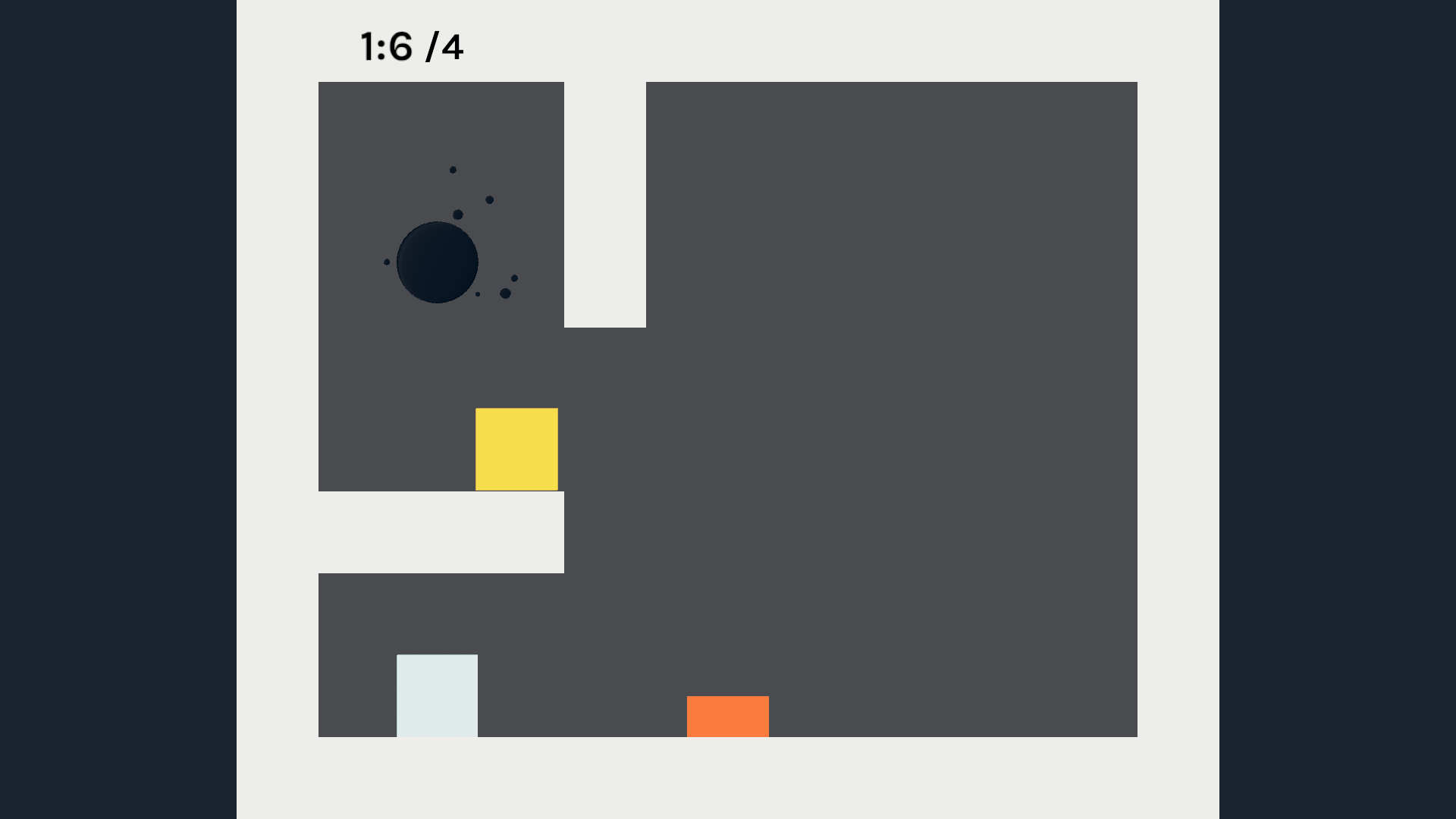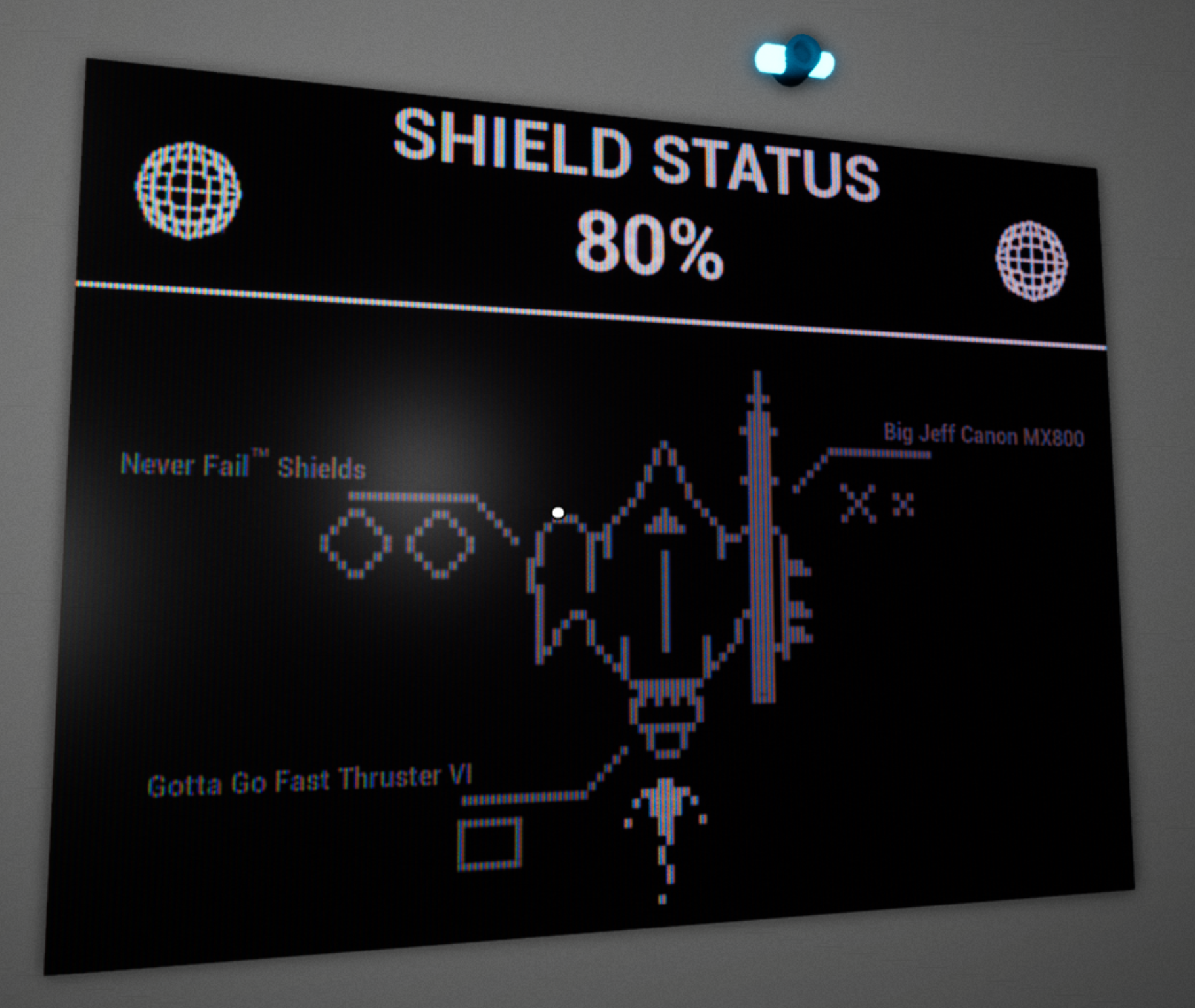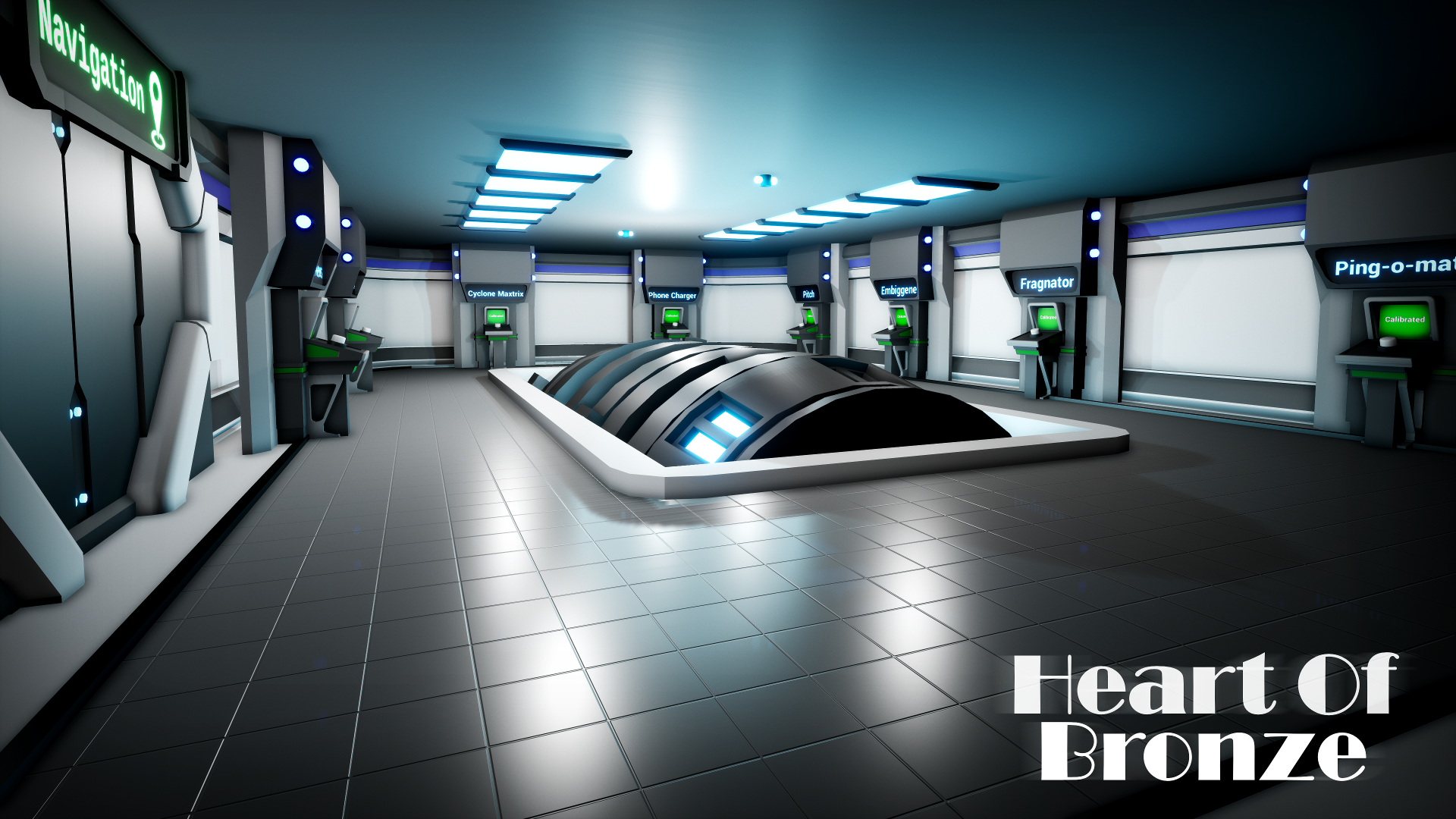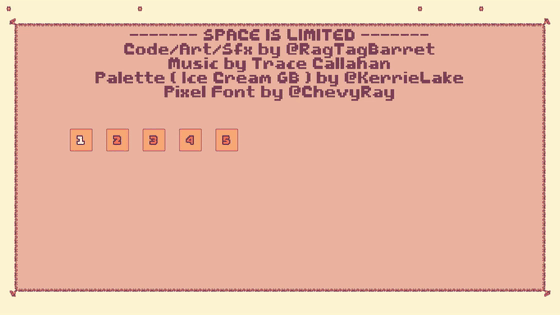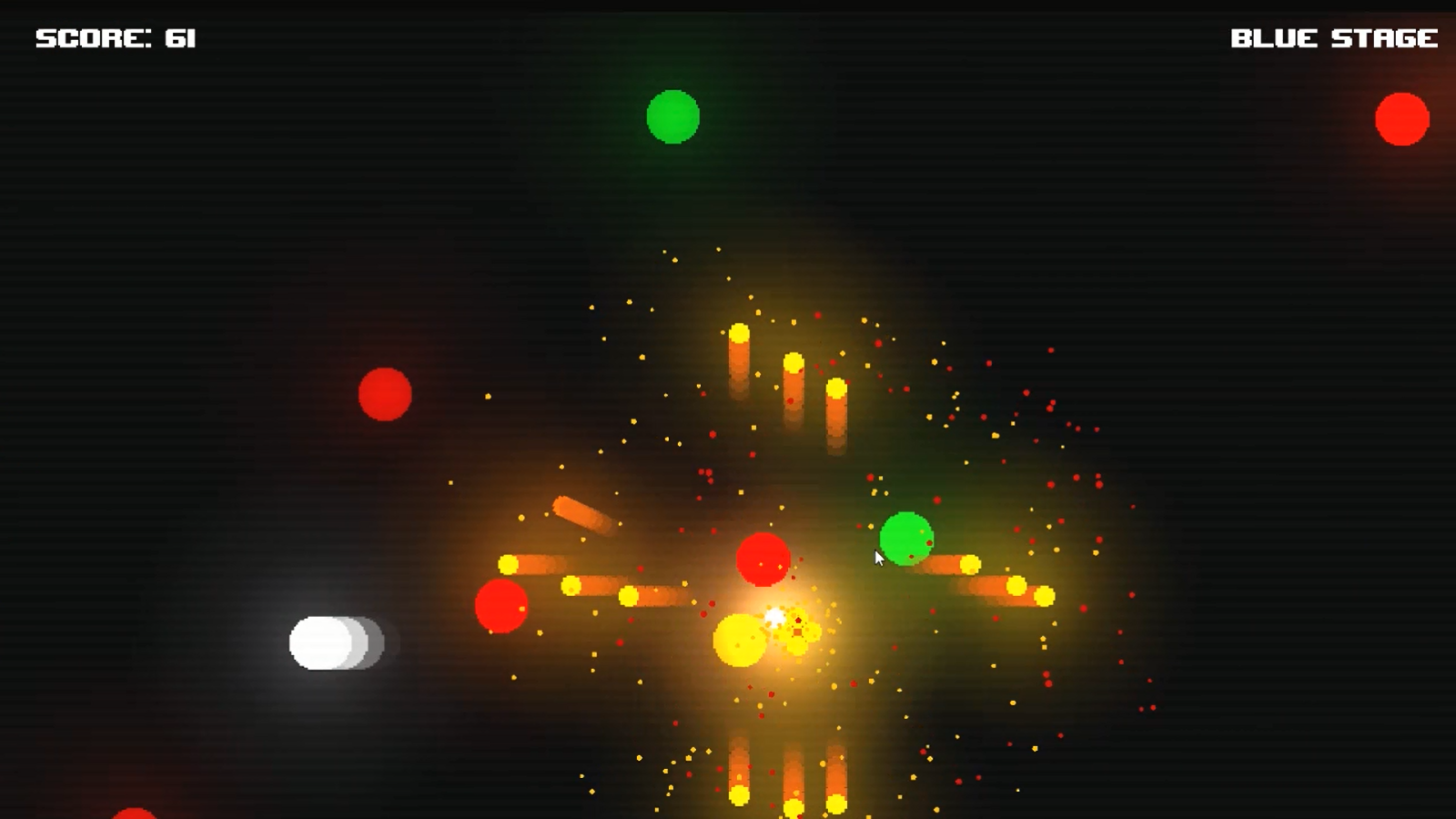Hello everyone,
GMTK gamejam 2019 was my first gamejam as artist and will definitely not be the last! :)
I usually work as fashion designer so there were many first times for me whilest creating the art. I made the illustrations with illustrator and my first walkcycle ever with duik bassel and adobe after effects.
So I am preeetty curious about what all of the other artists learned during this jam, what you guys used and if you have some tutorials that helped you getting into animation, game art and stuff like that.
I myself had serious troubles with creating a walk cycle that does not go kinda vertically but direct to the front. Also exporting my opening in a size that fits good to unity was a trouble - it ended up rather pixelated anyway. ;)
And I am looking for feedback as well! So here is our jam - art by me and design/programming by my brother - topic is only one earth with only one way usage items - so you have to survive while avoid drowning in your own plastic waste in the same time. ;)
https://itch.io/jam/gmtk-2019/rate/462623