Play game
Fouriershaper's itch.io pageResults
| Criteria | Rank | Score* | Raw Score |
| Gameplay | #7 | 3.400 | 3.400 |
| Graphics | #19 | 3.000 | 3.000 |
| Overall | #29 | 2.525 | 2.525 |
| Sound | #33 | 1.150 | 1.150 |
| Mood | #35 | 2.550 | 2.550 |
Ranked from 20 ratings. Score is adjusted from raw score by the median number of ratings per game in the jam.
Leave a comment
Log in with itch.io to leave a comment.





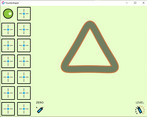

Comments
Very clever idea! I included it in my Love Jam compilation video series, if you’d like to take a look. :)
Thanks!
Nice to see someone play the games!
Thanks for your feedback. :)
Nice original idea and using the jam’s theme in a very creative way.
I've added a video with solutions to the game page, just so you know it's doable! :D
Loved the dedication to the "control twiddling" feel. The controls really did feel like a bank of mysterious knobs and buttons to mess around with.
The figure eight ended up getting me in the end. I looked up figure eight fourier transform and all the results I got were academic articles with titles like "the figure eight solution".
That's some pretty intense difficulty you've got there.
Thanks for the feedback! :)
To be honest the levels where actually made exactly like you are solving them, by twiddling with the controls ;)
I got the eight randomly and thought it would fit in with the other ones. But I have to agree, it's really hard to recreate. Most people seem to get stuck there. We probably should have put the eight farther to the end of the levels.
Controls left me perplexed at first, but past getting the hang of them the game is a solid puzzler.
I got stuck on the level trying to draw the 8, I was going so quickly up until that level xD
Cool game. Got quite a bit of levels down, but had to give up when I had to start guessing what each of the controls do, and it was very hard to figure out the way to approach the problem with no progress. Fun puzzle none the less, with a unique idea and interesting gameplay.
Fun puzzle - i wish there were shapes on the fields to the left, but I got pretty far! Nice job! Needs some soothing jazz or something, while I get my shapes on.
Such a cool game! We wanted to do something Fourier-related too, but could not figure out how to translate it to the player. You did that perfectly!
Thank you very much!
Very nice! I had to give up at the 8-shape level though.
Thanks!
The 8-Shape is the 2. hardest I think. It should've probably come later but we already re-arranged the levels a few times and wanted to upload...
The puzzles were really good, but a little too hard. I found the controllers a little bit unintuitive and hard to control with a mouse, specially the switches at the bottom of the screen, they are really hard to switch.
Regarding sounds, well I guess not much to say haha. I hope you can find someone to collaborate on that area and get some cool sound effects for your game.
Graphics are fine, simple yet effective.
Great entry! Thanks for taking part on this LÖVE Jam!
Oof, we didn't even know that sound was part of the ratings D:
I'd be interested to know in what way the switches were hard to use, to be able to tell if it's platform dependent or general issue.
The way all inputs should work is that they can simply be grabbed and dragged to make relative adjustments. This appeared to work on Windows and Linux, but not on Android.
Sure I’ll make a GIF and show you! But basically they didn’t switch properly.
I found out what my issue was, so once you toggle to reset, there is no way to turn it back, that didn’t seem intuitive to me so I tried to flip the switch and couldn’t.
I think a button would have been better there.
And the other one I tried to spin it as if it was a circle, but I now realized I needed to slide my mouse horizontally to go through the different levels (which I wasn’t expecting). I thought it depended on the angle to the center of the knob.
I like this idea for a puzzle game. I did have some problems with the controls. Those knobs at the bottom were hard to interact with (though I'm using a trackpad, so not ideal in any case).
Very cool concept! As it stands, I didn't have the patience to tweak all the controls enough to find how to make the triangle, so I gave up. :D This might be a lot of fun with a bit more guidance for the player. The UI was a bit unintuitive, didn't know what the level and zero button did exactly, at first.
I'm familiar with Fourier series, and I had a lot of fun with this puzzle! I can see how it might make a nice little game, great job :)
I think most of my feedback is around the controls (I used a mouse) - it's a little unclear what those two knobs down the bottom of the screen are for until you successfully pass a level, or want to reset your shape.
As for the controls on the left, was the intention that they remain unclear to provide the player a little bit of exploration? I'm not against them, but perhaps some further visual indicator to describe which arm it belongs to?
All in all, I can see this as a nice small mobile game, or something. Congratulations on the effort!
We were actually thinking about doing several things to make it more clear what the controls on the left do
...but in the end we were way too slow. Most of the final version was written during the last day.
Our hope was that it might somehow make intuitive sense somehow without requiring users to know about the math.