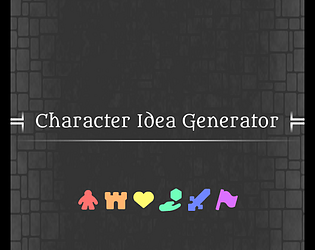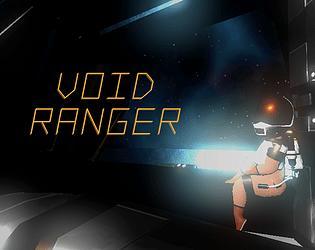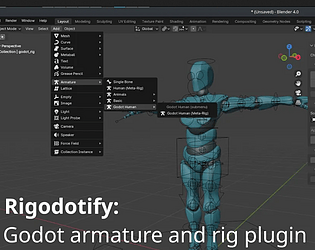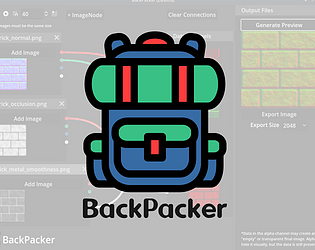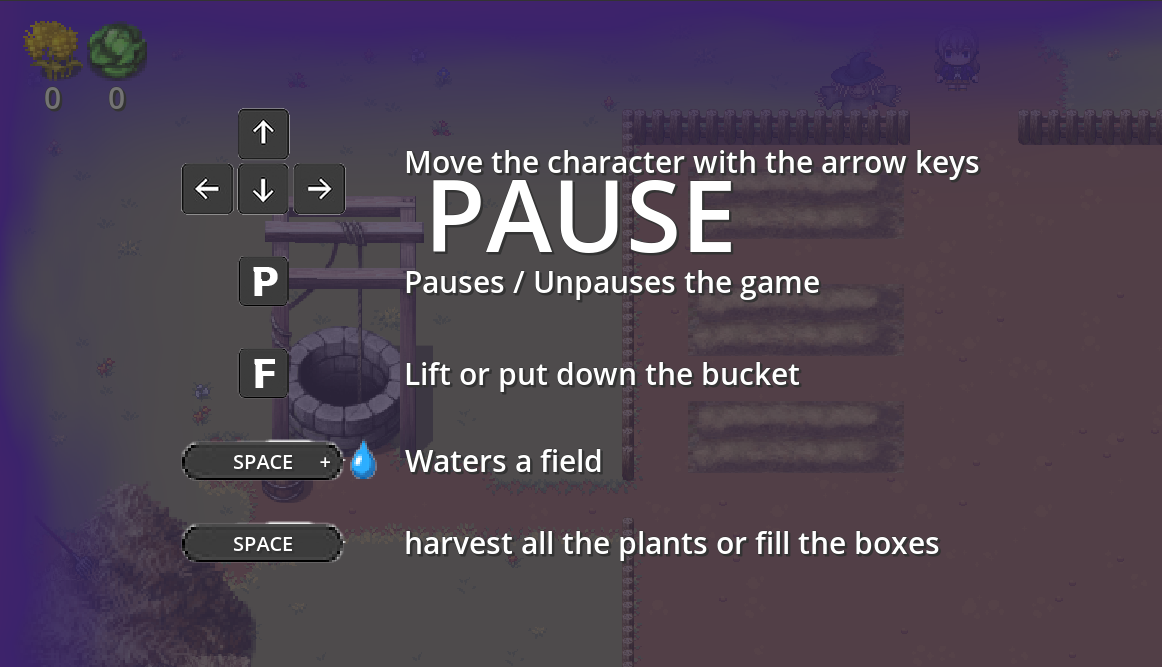That said if you just want a gemeric camera system, just grab a different camera system from the asset library rather grab this full template/demo.
Any bigger template or demo has to make decisions for the dev making it less and less flexible for reuse. I'll do my best on a rewrite to make it properly modular, but still, it has to make decisions for the dev especially if it has any type of targeting going on.