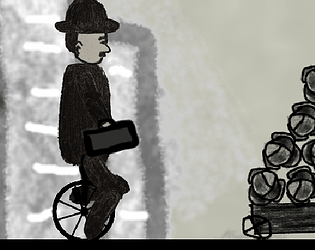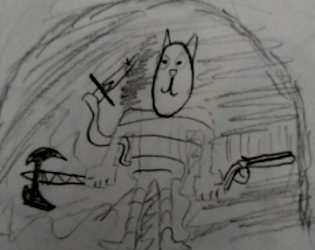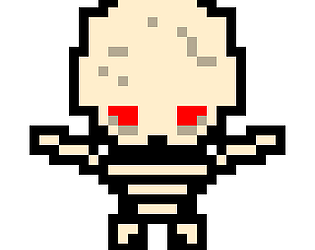I recorded my playthrough:
Copper Tunic
Creator of
Recent community posts
In hindsight I should have picked a popular song so people would know what to do already. Queen's "we will rock you" perhaps.
It definitely needs clearer feedback and tutoring, and heavy playtesting, but hard to do in a jam!
There is a volume slider for the clones on the book but yeah ideally the user wouldn't have to do their own mixing.
Thanks for playing and for the feedback!
I wanted the game to be more about "play" and "performance" rather than "checking your homework" and it being frustrating having to repeat things because you did them "wrong".
So you technically don't need to sing, but singing makes the game more fun, especially hearing yourself harmonizing with yourself, and hearing it build piece by piece.
I could have made that clear in the game but I wanted to try to trick the player into having fun.
They should be in time with the drum beat. I think there is a problem with the very first run of the game though where shader compilation delay throws off the timing. If you run it again it should work.
As for when to sing, sing in time with the priest. They will sing each line twice. The first time you can just listen and the second time you sing with them.
Thanks for the feedback, it helps a lot!
Can't wait to play it!
I like the trailer, but something magic that was in the first 30 seconds of the old demo on itch is missing. That moment when you first slide out of the chamber, without music, was fantastic. Maybe add a tiny bit of that in at the start before the music and everything else kicks in?
Bastiaan wrote up a great how-to for standalone xr performance https://forum.godotengine.org/t/performance-considerations-for-stand-alone-xr/52...
In addition to that, just try and keep the poly count low.
I hear you! Due to popular demand I have made strafe the default. I've also added a proper menu to the game allowing you to switch locomotion options, graphics options etc. In the interest of fairness I will not release it on itch until after the voting period has ended, but in case anyone really wants now it they could grab the source.
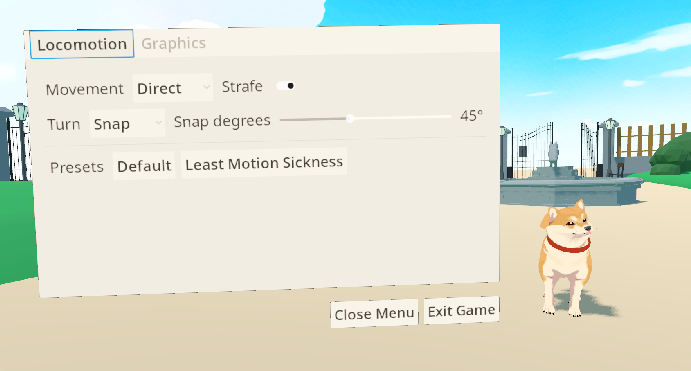
I recorded my playthrough
One thing I didn't mention that I see others mentioning below is the haptics; what kind of controllers did you develop on? I didn't notice vibration on my pico controllers.
Edit: just fired it up again and the haptics are working fine. Haptics are weird, I never remember them being there after the fact but they add so much. I had to remind myself when playing all these games to explicitly focus on the haptics.
VR can work on linux depending on the headset. https://lvra.gitlab.io/
Do the controllers just not work and you stay at the loading screen or does it just crash?
Nevermind I think I figured this out, forgot to include a file in the export include filters :facepalm:
In the spirit of the "7 day jam" I will eat my mistake and delete the meta apk, will re-upload it once the voting period is over.
Ah that explains the bit of nausea I had on the desktop version as well, due to stutters I think. Right now forward+ isn't ready yet for XR on any platform, even desktop.
https://docs.godotengine.org/en/stable/tutorials/xr/setting_up_xr.html#prerequis...
Ok I fixed it, try now!
I may have updated the game post-jam but honestly, it wasn't my fault! It's a weird bug in Godot or SteamVR where if the godot project name includes a question mark (Who's a good boy?) then the controllers don't work. WTF!?
This is literally the only change: https://gitlab.com/DanielKinsman/whos-a-good-boy/-/commit/9562d3360c2a51dc26888e...