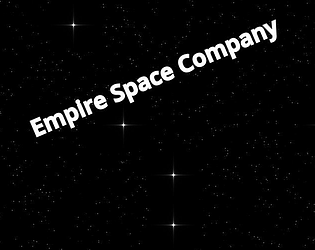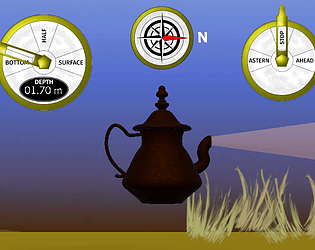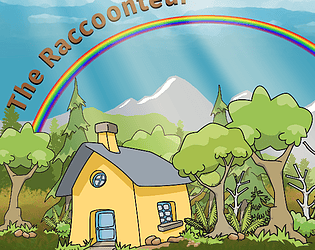Definitely felt like an old Sierra Game or text-command based adventure from the 90's. Like stated by the developer, the web version has some display issues; however, the Windows version of the game could also be run locally on Linux through WINE :-)
Due to the multiplayer character, playing the game alone is not possible, so my testing possibilities were a bit limited. In addition, a list of words/commands that are understood would have been really helpful. But I guess, nostalgia applies also in this context: Trying every possible combination or syntax one could imagine to get the action one wants, like in the old days ;-)
Overall: A very nice idea, which will hopefully be extended/worked upon outside of the game jam. I would be really keen to see the author's intention come fully alive.
dsacre
Creator of
Recent community posts
Beautiful game: An amazing color palette, extremely cute sound effects, animation and graphics, simple, but yet challenging enough game play. In addition, incorporating the level number into the level design and other easter eggs was a nice touch. Only minor issue is that the colors for the brown cats' boxes is quite similar and therefor a bit hard to distinguish on not so good displays. A black or gray cat instead of a second brown might have mitigated that.
Really interesting concept and something different: A match the reflection game with a little narrative. The puzzles are well thought out and the staggered hint system is really helpful if one should get stuck. Some of the levels are quite challenging, since only a very precise placement of the eye leads to the solution (which is the charm of the game). However, sometimes second order reflections seem to be neglected (which makes totally sense from a game development point of view), which makes it a bit counter intuitive to play if one tries to approach playing the game from a completely physical perspective.
Really nice take on the jumping/climbing game. The art and its integration into the game is gorgeous, especially the catching hand. Using the game mechanic of jumping to select objects in the menu is creative, but at first did not work very well for me, since the mouse input while playing in the browser was from time to time a bit imprecise.
Thank you very much for playing and your feedback.
The blank tiles are currently a bit confusing due to the lack of artwork. The green tile represents a meadow, the brown tile a forest and the yellow tile a farm field (unfortunately in web version, the colors get washed out, which does not help either). These nature tiles are basically fillers, which can be placed in areas, where no track (or hopefully roads, settlements etc. in future releases) can be placed. Any nature tile is compatible with any other nature tile, so it is very easy to fill gaps. But just like in real life, a nature tile cannot end infrastructure, so placing it where a railroad track has an open end does not work.
The total opposite of that is the gray tile: It represents a settlement, which only tiles with itself. In this rough version of the game, this tile can only be placed at the outside of your building area, since it cannot interact with the rest of the tiles (yet; will change in future releases). During testing, we realized that in some (browser and screen) configurations, the brown and gray tile seem to have the identical color. Maybe this leads to your placement issue.
Beautiful little game. The art style and the "set/level" design creates an amazing atmosphere. The way of using only symbols, sound and mimics/gestures instead of words was implemented very well; at no time it was unclear what to do. Especially the object placement user feedback with the reactions of the mischievous hustomte was great.
The only issue I had during my play through was that the object placement was a bit finicky; sometimes I would place an object at the correct location and it would not register it properly.
Overall: Väldigt bra gjort!
Beautiful little game. The art style and the "set/level" design creates an amazing atmosphere. The way of using only symbols, sound and mimics/gestures instead of words was implemented very well; at no time it was unclear what to do. Especially the object placement user feedback with the reactions of the mischievous hustomte was great.
The only issue I had during my play through was that the object placement was a bit finicky; sometimes I would place an object at the correct location and it would not register it properly.
Overall: Väldigt bra gjort!
Thank you very much for the new build. Now it runs natively, no problem. The input lag is way better now!
The game is now actually playable on my weak old laptop :-)
Good to hear that you have success with EndeavorOS and AUR: Good AUR support is vital for me, since a lot of the software I use is built directly from AUR. I use some Flatpacks (e.g. OBS), because Manjaro Community Editions did not work or had missing features, so will be interesting to see if I would even need them with EndeavorOS... Definitely will try it in a VM before committing to it, but EndeavorOS might also be a good alternative for me. I am really tired of having to reinstall software after almost each Manjaro Update and not always succeeding in doing so...
Thank you very much for your many efforts. Now I am more than tempted to check out Endeavor OS, because the desktop build refused to start at all... Seems to be an issue with the Manjaro flavored mono build (unfortunately not the first time I encounter this)... It still could be the old hardware though; but if Manjaro refuses to open it on my Threadripper machine...
For completeness (I am no C#/Mono Expert), here is the error log:
Unhandled Exception:
System.TypeInitializationException: The type initializer for 'System.Random' threw an exception. ---> System.TypeInitializationException: The type initializer for 'Sys' threw an exception. ---> System.DllNotFoundException: System.Native assembly:<unknown assembly> type:<unknown type> member:(null)
at (wrapper managed-to-native) Interop+Sys.LChflagsCanSetHiddenFlag()
at Interop+Sys..cctor () [0x00000] in <02071a39c8a34187bdd1f58e4be38764>:0 --- End of inner exception stack trace ---
at Interop.GetRandomBytes (System.Byte* buffer, System.Int32 length) [0x00000] in <02071a39c8a34187bdd1f58e4be38764>:0 at System.Random.GenerateGlobalSeed () [0x00000] in <02071a39c8a34187bdd1f58e4be38764>:0 at System.Random..cctor () [0x00000] in <02071a39c8a34187bdd1f58e4be38764>:0 --- End of inner exception stack trace ---
at SpaceExplorer.Scripts.Actor.Player..ctor () [0x00036] in <b6760ce72c3f4c88bbc4c0268582e59c>:0
EDIT: FIX OF A GAME BREAKING BUG, December 13th 2022: There was a bug in the original upload which prevented approximately 50% of the story from playing. I uploaded an updated version without the bug "fatal-bugfix_2022-12-13" and kept the original version. There is no backup of the web version. I am very sorry and would like to apologize to everybody who played the game already and was wondering about the sudden ending...
I watched the video; this is not like what I experienced: He is able to stabilize the rocket more easily.
After some investigation, I cannot guarantee that the problem is not related to my hardware (which is not very powerful). I tried it a few times and every time the experience was slightly different; sometimes better, sometimes worse. Perhaps it takes to long to process the key presses, which are than interpreted incorrectly as a consequence.
I tried playing with and without timewarp on; it made no difference. I could easily spin the rocket in both modes unintentionally .
In my opinion, it is not a bug in your game; more likely that the system dependent input latency plays an important role here. Perhaps a way for the user to adjust the acceleration combined with limiting the maximum rotation speed as well as a different ease-in ease-out design would prevent this problem. This could also solve the complaints about being to sluggish.
I had a similar problem with my last Godot game: I got a lot of complaints that my main character would be way to slow. Partly, this was intentionally and by design. But after watching the streamer's footage, I realized that my game behaved quite sluggish on his system (even though his setup was way more powerful than mine).
If I may ask: On which operating system did you run your Chromium? Because for the testing, I was using the Manjaro flavored Chromium build under Manjaro/Archlinux. I had this issue with my last game that on some operating systems, it would run with Chromium and on others (with the identical Chromium version) it would not.
Thank you very much for your detailed answer. Especially your insights about Godot 4 are very helpful.
Re-assuring to know that you did not do much out of the ordinary for the lighting (like HDRI's, placing tons of lights, etc.). It seems it is more important to tweak the parameters and use ACES instead of Filmic.
Thank you for linking the source code. It is very interesting how you did that!
If you mean by icons the "home" icon or "brown dot" for the brown planet, than yes. But neither that nor the zoom was necessarily my problem: Even with the shortest press of the "A" or "D" button, the ship started to spin uncontrollable. Counteracting this with pressing the opposite button did not help, because one would overshoot.
Very nice looking game! Art, UI Design (maybe the font a bit hard to read), SFX and Music were also very pleasing. The trajectories were helpful as long as there were not to many of them displayed (e.g. if the ship started spinning...). How did you realize this in Godot? Via the draw routine or Line2D?
Unfortunately, I could not get very far, since the turning mechanic was way to sensitive for me. After the first turn, it was impossible to stop the ship from spinning (either I would undershoot or overshoot the rotation I wanted; even with a extremely short key press, I could not make fine enough adjustments). This made it extremely hard to aim for e. g. the brown planet.
A note about technical stuff: The game is not playable with Chromium 107.X (it did not even load). Firefox 106.X and later worked fine, but the game could not be set to full-screen mode. I understand that this might be a design choice or due to the way how Godot Export -> itch.io web game import handles this (personal experience). On smaller screens, this wastes a lot of screen real estate and makes the game harder to play (your in-built zoom functionality reduces the problem though). Additionally, the support for larger screen resolutions (e. g. 1440p) can cause issues in that scenario if one uses Godot in 2D Mode (do not ask how I know... you could check my Honest Jam IV entry and HonestDan's stream...).
Great visuals and good sound effects. Loved the bird animation!
Bonus points for providing a Linux version!
- Could you perhaps share how you lit the world? I always struggle to make the environmental lighting in Godot 3D look good at reasonable fps...
- Did you have to do any LOD optimization?
- Have you experience in both Godot 3/Godot 4 and could share your opinion? (Workflows, new features, etc.)
Interesting take on the pacifist theme. Good SFX, good pixel art.
An explanation of the controls and the core game play criteria would have been great and enhanced the player experience. Some of the symbols for letting you choose how to spend your day are not obvious. Perhaps add a small description to them, so that everybody can understand with what the day will be spend and decide strategically on what to do.
Great work for your first game!
Thank you very much for your feedback.
Due to the positive feedback so far, I decided to revisit the project in the future: Bug fixes and updates will be provided at https://itch.io/the-raccoonteur
Interesting game. From the description, it sounds quite simple. However, when you play it, you realize it is way more difficult. One can end up completely twisted very quickly, with no more option to move, whilst the screen scrolls further and further without mercy...
Once I got so twisted that the logic could not decided how to render the character (limbs flickering all over the character) :-)
Thank you very much for your feedback.
For me as a developer, it was hard to cut most of the inventory system out of the final version. I tried to fix the bugs until two hours before the submission deadline, but the end result still would have been an unplayable game. Since I felt I met at least my other design goals (vibrant, cute art and story telling), I reluctantly decided to remove the buggy parts of the inventory system for the submission version.
Due to the positive feedback so far, I decided to revisit the project in the future: Bug fixes and updates will be provided at https://itch.io/the-raccoonteur
Thank you very much for the tip with the zipping (did not think about this in my hurry...).
No need to thank for the web build: I always wanted to try the html export functionality of Godot. But it always requires the files to be on a server (and a local one is to much of a hassle to set up). So the game jam upload to itch.io was a welcome excuse to try it out :-)
Yes, it is my first game on itch.io and the first Godot game I brought to a somewhat playable state.
Thank you very much for the detailed feedback and the great suggestions. The movement (logic) is definitely on my list of changes when I will revisit the project (after the positive feedback I am actively considering it).
The alternate control scheme (WASD) was added in the beginning, then axed/ignored during development (that is why I did not show it in the tutorial, since it was not feature complete). The "E" key for interacting would make a lot of sense in this control scheme. "P" was chosen because of "pick up objects" long before the other interactions were thought of. Additionally, on the laptop I developed the game on, the "P" key was in comfortable range of the arrow keys ...
Originally, the level was planned a lot larger and the secret areas would have been hidden/disguised, probably behind portals/worm holes that the player would have to activate at first to even see the areas. Due to time limitations, I had to scrap this idea as well as the second vertical level of the map (where even more surprises would have been hidden).
Great to hear that you enjoyed the game nevertheless.
The slow movement was partially design, partially issues with the collisions (had to turn down the player movement speed even further than I liked, otherwise it would be flying all over the map when colliding with an object). Definitely learned my lesson about bad collision shape design...
If I should revisit this project, I will definitely increase the speed and probably provide a user setting for walking/running speed, so it can be customized to the user's liking.
Another factor is that if you play in browser, the game slows down a bit compared to playing it directly on the machine (at least on my machine).
If you perceive the game as super cute and with good story telling, than I met my main design goals.
Thank you very much for your feedback!
Very interesting concept. However, I am wondering, what exactly are the criteria to make the background character happy? Is it more random like in real life or do you actually draw your conclusions only from music theory and the impact of intervals on the listener? For me, sometimes simply playing the scale made the person happy, whereas elaborate melodies made the person sad...
At first, I could not access all the notes: The lower C was not playing. Turns out, the instruction "Play the notes with the bottom row of the keyboard" only applies for QWERTY keyboards. If one is using a different layout, one has to press the letters "Z", "X", "C", "V", "B", "N", "M" wherever they are located on the keyboard.