Play game
Instant Delivery Service's itch.io pageResults
| Criteria | Rank | Score* | Raw Score |
| Use of Theme - How well the game incorporated the given theme. | #7 | 4.053 | 4.053 |
| Overall | #13 | 3.632 | 3.632 |
| Enjoyment - How much you enjoyed playing this game. | #22 | 3.368 | 3.368 |
| Presentation - How well executed the game is. | #23 | 3.474 | 3.474 |
| Concept - How interesting or unique the game is. | #24 | 3.632 | 3.632 |
Ranked from 19 ratings. Score is adjusted from raw score by the median number of ratings per game in the jam.
What assets did you use in this project?
Oculus Hands
T033 Carpet Texture
Leave a comment
Log in with itch.io to leave a comment.








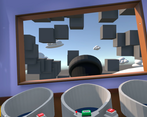
Comments
Great concept. It took a while till i fully got it, but the tutorial helped well.
Very well thought and to each other fitting purposes for each machine. I also like these soundeffects and that you even made an ingame-menu as well as these en-/disableable hints.
Only problem was, that there were some lacks (on quest 2 standalone one, especially noticable when moving/roating sidewards) and the buttons seemed to "fly" around a bit sometimes^^
But all in all great game.
Thanks for the feedback, glad you enjoyed it!
This was my first time ever building a game for the quest (and VR in general) so I’ve definitely got a lot to learn there. I almost didn’t add the android build because of the lag. But that’s definitely something I’d like to improve for the future!
Ok i see, that it was your first VR game makes it actually even more impressive. Great job, hope you'll continue :-)
I really enjoyed this. Well presented and solid idea...
However, it did run a slow on the Quest (I think this was down to real-time ambient occlusion is on - that absolutely kills the Quest's performance!). Also, it would've been nice to have a snap-turn option.
Looks like preparation is the key on this game. After figuring out what to do, moving all the inventory cartridges to the object generator machine and placing boxes in each funnel before starting the day helped a lot.
It was lacking sound, however I'm sure that was due to time...
All in all, I enjoyed it and it got quite manic. Great style and presentation...
Thanks for the feedback!
This was my first time building a game for the Quest (and VR in general), so I’ve definitely got a lot to learn. I’ll definitely look into the ambient occlusion and see if that helps it. I’m sure there’s a lot of optimization I overlooked.
And there actually is a snap turn, I just added it last minute and forgot to add anything telling the player about it. But if you open up the pause menu with the select/menu button on the left oculus controller, there’s a settings tab that you can change the turn settings within. Totally my bad for not making that more obvious though.
Glad you enjoyed it though!
I liked the idea to fulfil orders by crafting them, a great one! Interactions are good, maybe except buttons being a bit unrealistict when they follow my hand up. Also I had some troubles pressing the small button to change colors, I think poking gesture is almost a must here. I managed to deliver two packages in one day. If they say you should go to work making orders there, I'd be crazy due to number of movement I need to do across this small room :) I had strong desire to have some optimizations/automations to make less locomotion movements. Visuals are just fine, nothing feels odd, style is cohesive. Maybe some more sounds can make experience more immersive. In general, good submission!
Thanks for the feedback! Definitely a lot of good things that I hadn’t even thought about or noticed myself!
I'm a big fan of everything going on in this. The fact that you created a good chunk of the assets is impressive. Like the animation for summoning a new box!? So simple, but so clean. It sounds stupid, but I love things like that. Incredible that you were able to polish off so many features in such little time. Sure, background music would have been nice, but when it comes to chopping things out during a game jam, you really chose the right things to focus on. I don't know what else to say. I loved the whole thing.
Thanks so much! That really means a lot!
Your tutorials helped me a lot while making this game, so I’m glad you enjoyed it!
I really don't like smooth turn. Having locomotion options I feel is a must. That said the hands in this one felt pretty good. The buttons and all the other interactions were kind of interesting but also didn't really work all that well. There were several instances where the buttons would get stuck on other things which like I said was rather interesting but it did make the game harder to play. I feel like the overall concept was interesting but at the end of the day it did just kind of feel like a chore simulator. At first I couldn't get the boxes to grab the items, they kept falling through the box and I got really confused. I wasn't sure if I was supposed to close them. Then when I put the boxed item on the launch tube it wouldn't let me launch because I got the color wrong, there are definitely two purples so that was super confusing as well. I also was able to grab the box as it was being launched which caused me all kinds of issues. One such issue is I tried to put the next item in the same box, you know recycle, reduce, reuse and the item fell down into the tube but I couldn't range grab it with the ray interactor so I bent down to pick it up and in doing so I got myself stuck in the tube, forever more. There's a lot of neat little interactions like the button and slot mechanics. I do feel like having 3 launch tubes was unnecessary, felt like the room layout could have been more to one side because that rotation felt horrible, I know it's a vr game so you can make use of the space but it feels like if there was just one tube you could have fit it all on one longer table, or just a big U shaped table, since turning around is annoying with smooth turn and also to turn in real life is tedious as you have to keep spinning back and forth.
Thanks so much for the feedback! Definitely a lot of good things in there that I never noticed or hadn’t thought about.
Sorry about the smooth turning being such an issue! I actually did include snap turning in the game. The select/menu button on the oculus controller brings up a pause menu where you can change your settings. But I added that on the last day and forgot to actually list that anywhere. Totally my bad.
Do you know what button that maps to on an index controller? Cause my menu button on my index controllers just bring up my steam menu.
Edit: I looked into it a little bit, I guess the oculus has different functionality mapped to the left and right menu buttons but on the index both are reserved for opening the steamvr menu. Not sure if there's anything that can be done about that. That's unfortunate. I decided to make my menu button one of the face buttons in my game, but I think in the future I might do a wrist attached virtual button to open the menu. I did in the past for a previous jam but I wanted the menu button to be accessible to all. Though it had the drawback of people accidentally pressing it.
Edit 2: Also did you end up making the buttons yourself? I feel like I did something similar before or I've used buttons similar to this. It's just a vague memory but it kind of seems like you rolled your own sockets/buttons and if so I think that's really cool. Like you are just taking the difference between the position of the button and where it should be and if it goes past a certain y index then it counts as pressed or something? And then just lerping it back to 0, 0, 0? I actually had to come up with something similar for my bullet system. I think if you lock it on the x and z axis then it will work a little better and you can further lock it to only moving a certain amount in the y axis so that it won't go too far down or too far up.
Dang, didn’t know that about the index controllers. I’ve ever only used oculus ones. Definitely good to know going forward though!
And yeah, I made those buttons myself, mostly! I based them off of FistFullOfShrimp’s video on YouTube. The button mesh has a rigid body, and there’s a trigger collider that’s a little underneath the mesh that gets triggered whenever the button is pushed into it. And then there’s a joint component that’s also applied to the button that makes it rebound back up.
And yeah, I think I tried constraining the movement on the x and z axis, but due to another issue I was having with them I took that away to figure out what was wrong, and just never turned it back on. They were very much a “I’ll get back to that after I do x” kinda thing lol, and just kept getting pushed back. It’s definitely something I’d like to refine for future use, as the overall implementation is pretty straightforward.
I like the idea and all the mechanics.
Thanks!
So many mechanics to play with. The push button is little glitchy but its ok. Nice concept and use of the theme!
Thanks!
And yeah, the buttons were definitely glitchy, but they seemed to work most of the time so I never spent the time to try and smooth them out lol. Definitely something to refine in the future!
Lots of different things to do. Had some Overcooked vibes to it!
I liked the way you incorporated the theme and the delivery aspect of it. It was very easy to understand once you figured out the game.
Thanks so much! Overcooked and PlateUp! were actually my main inspirations! I really wanted to capture the workflow management and moving from one station to the next aspect of those games! Glad you caught it!
At first I totally missed that I needed to put orders in boxes so was filling up the tubes with the order. But once I found that button it was satisfying to shoot them off into the void. One other small bug with the buttons glitching when pressing them.
Outside of those small bits it was fun with a good use of the theme
I was worried that would happen, but I'm glad you caught on! I probably should have had 1 box already on the table at the start to make it more obvious that you need a box.
Glad you enjoyed it otherwise though!
There were a lot of moving parts in this game, I was a bit lost in the tutorial TBH. So many different things to look at with explanations that I got lost at what I should be doing first. All the slots seemed to fit the cartridges? So I was just slotting around hoping something would happen lol. The scene wasn't that complicated so I'm not sure what was causing the lag, but it definitely made me feel a little woozy, I couldn't play for very long. Perhaps something in the scene is really high poly and you didn't notice it?
Thanks for the feedback!
I totally understand about the slot issue. I tried color coding the slots based on which cartridge should go in them, but that was a last minute thought and not all my models got updated in time. Definitely something I can update later though.
And I totally agree about the lagginess. I’m assuming you were playing the Android build, because that one was rough. It’s my first time building to Android (and for VR in general), so I’m sure I’m missing a good chunk of optimization. Definitely something I need to learn more about for the future.
This is really great work! The tutorial was helpful but I couldn't seem to get out of it so I restarted the app, probably me just not looking hard enough for a button hahah
yeah, that’s my bad. I added the pause button on the last day, but forgot to add any explanation that it exists lol. It’s the non-lettered button on the left oculus controller.
I really like this game, However I sometimes found myself randomly getting pushed back, while I wasn't touching anything. This even caused me to fall out of the window and having to go back to the main menu once.
Dang, sorry to hear that! That’s not a bug I ever experienced, but with my mad dash at the end there’s no telling what new bugs I introduced. I’ll definitely look into that, thanks for letting me know!
Glad you enjoyed it otherwise though!
Unfortunately I couldn't figure out what to do but the graphics look really fun!
I also need a snap turn to avoid motion sickness so I couldn't play for more than about a minute...
Sorry you couldn't figure out what to do! I thought the "tutorial" room would be enough, but I'm sure a more fleshed out one would help.
And this is a snap turn setting! If you press the select/menu button on the controller (the 3 lines button on the oculus controller) it'll bring up a pause menu where you can adjust your settings. I should have made that more obvious though, that's my bad/.
Tutorial! Instructions are for wimps!
Kidding :)
My go-to for games is jump straight in and go back to tutorials if I have trouble, but when I started getting motion sick I forgot about it.
Snap turn aloud me to play a lot longer but without teleport I still had to quit after about 7 min.
That said - AWESOME GAME!!!!
LOVE the art style, and game play mechanics - amazing!
I think you will do well, Good Luck
Awesome, glad to hear you got to play it a bit more!
Motion sickness isn’t something I’ve really ever dealt with, so trying to help prevent it totally slipped my mind. That’s definitely something I’ll try to spend some time on next time around!
Cool, I'd like to play again if you add teleport.
Unfortunately I couldn't figure out what to do but the graphics look really fun!
I also need a snap turn to avoid motion sickness so I couldn't play for more than about a minute...
Awesome job. One of the best I've played so far! Really impressed how much was pulled off here. Just a small little idea executed really well. Minor feedback would be timers on the buttons, and in the options menu headers on what the two options do.
Thanks so much! I totally agree about the timers. And the settings headers makes sense too, don’t know why I didn’t add them by default!
Hey, I realy love the idea of having to pack these stuff and the manifacture it. every thing worked well, besides the clasic vr jank. Im impressed how much you did stuff you modeled and the different systems, Keep it up!! love it
Thanks so much! Glad to hear you enjoyed it!