Mechanicool!
- My only major issue was readability. Would love to be able to see my health at a glance.
- VFX, SFX and all around the art was fantastic.
- Gameplay felt great, killen bugs was a lot of fun
- Rotary gun is awesome.
- It doesn't show in the vid, but I got major screen tearing in full-screen mode, please add vsync.



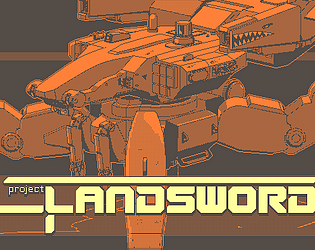
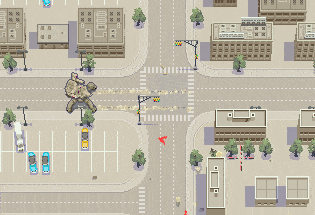





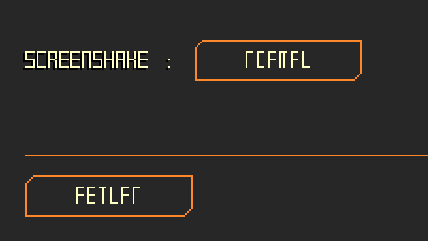

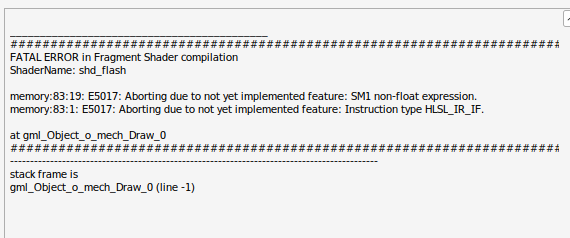 Try the game on linux with wine proton 9 experimental, got this error everytime an enemy appear on screen
Try the game on linux with wine proton 9 experimental, got this error everytime an enemy appear on screen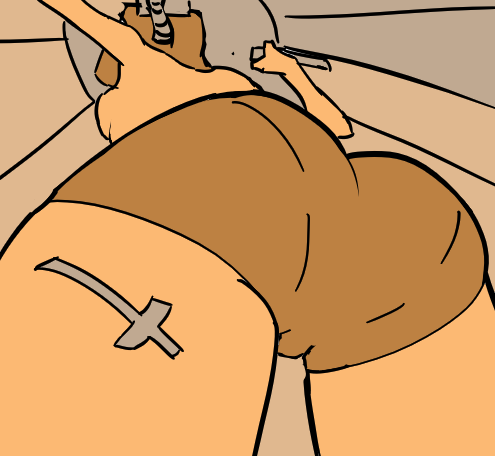
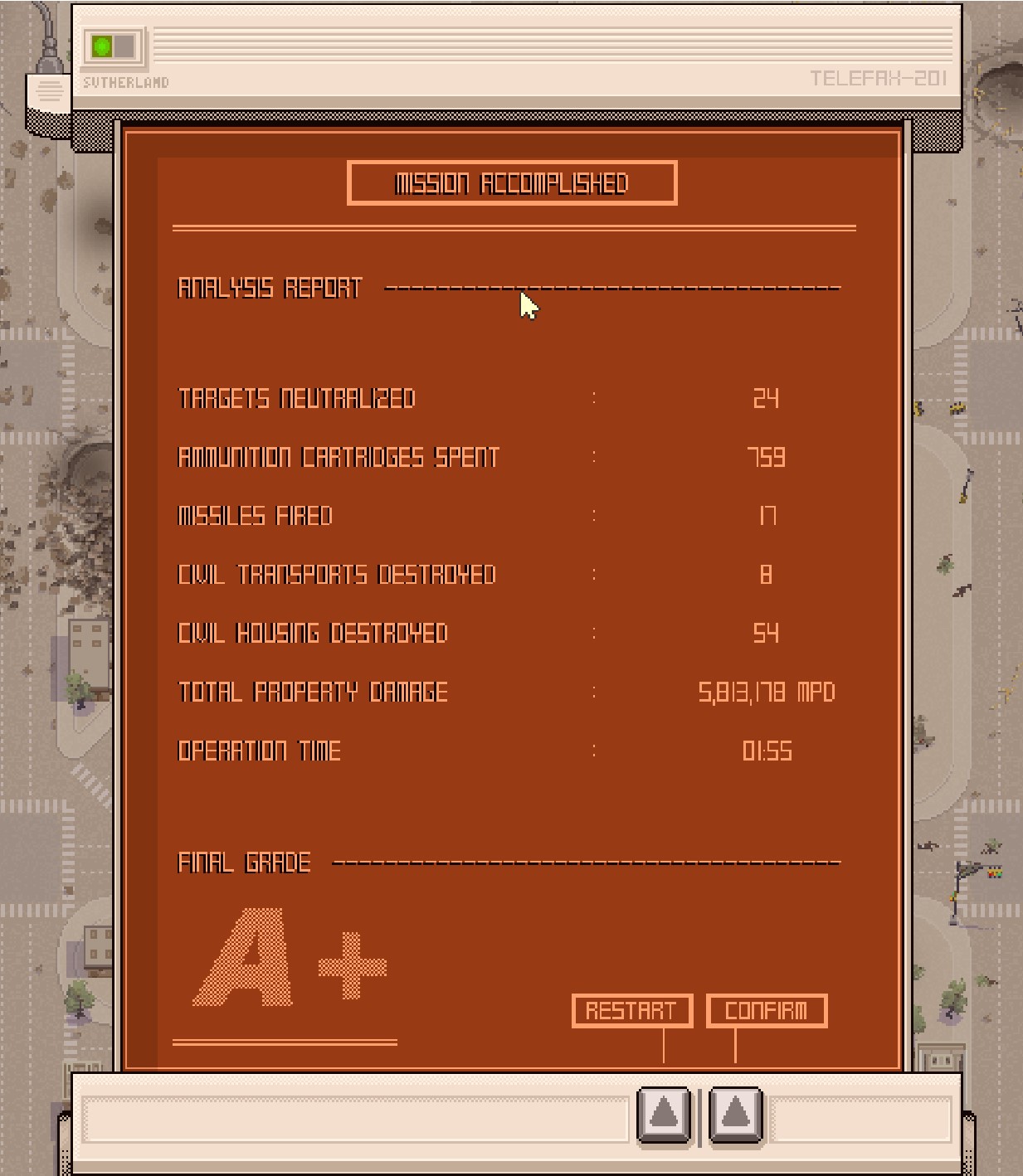
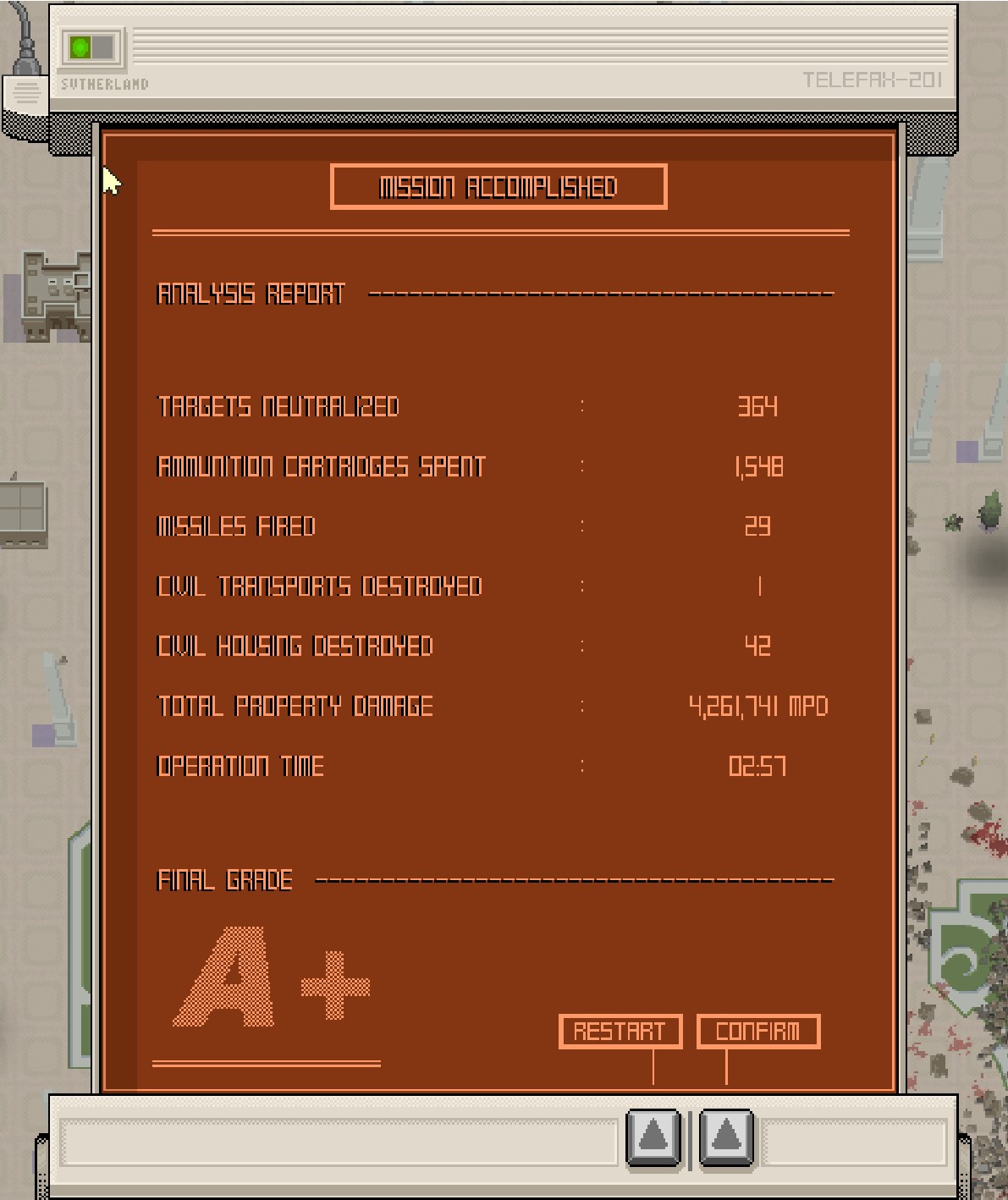
Leave a comment
Log in with itch.io to leave a comment.