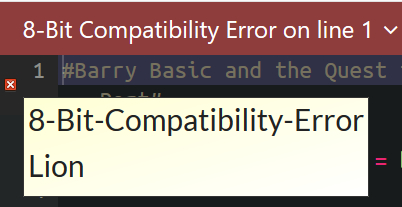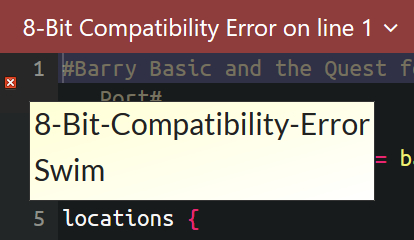Hi
I think I'll have a go at the jam, but I've got a question about restrictions in 8-bit mode (I've got a basic familiarity with Adventuron in normal mode). These come up as an 8-bit compatibility error:
set_string
random()
any dynamic text, eg :print {("hello"+stringname)}
Is there a way to achieve these functions in 8-bit mode? Randomness in particular would be helpful.
Thanks
Chris