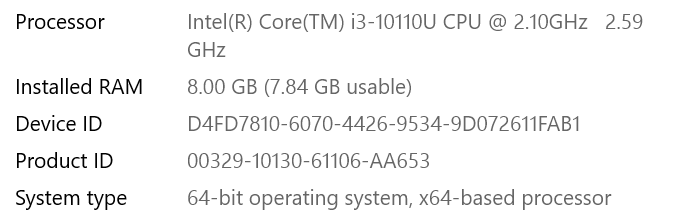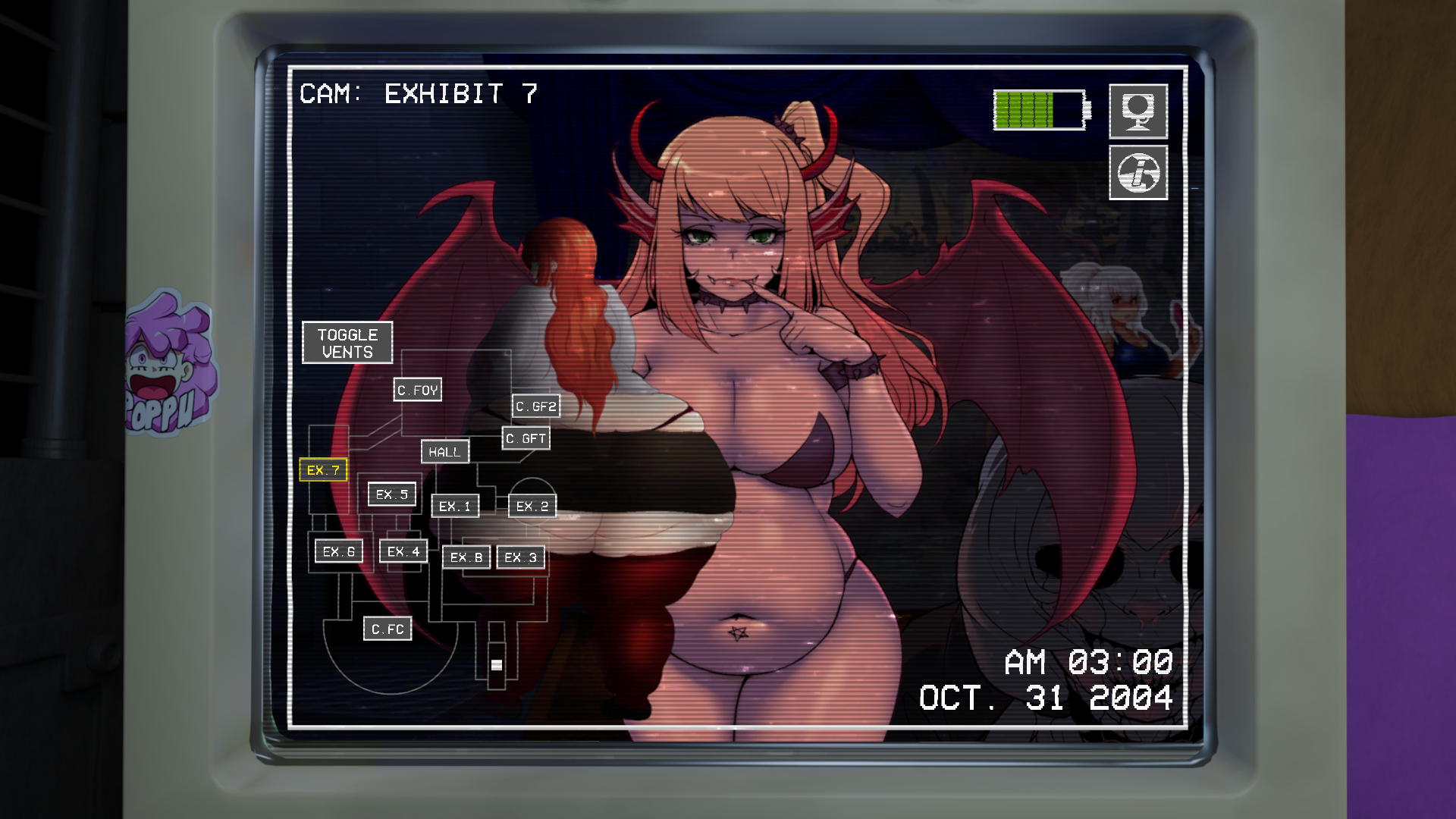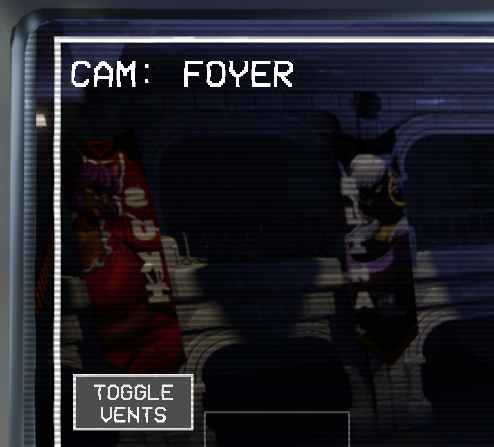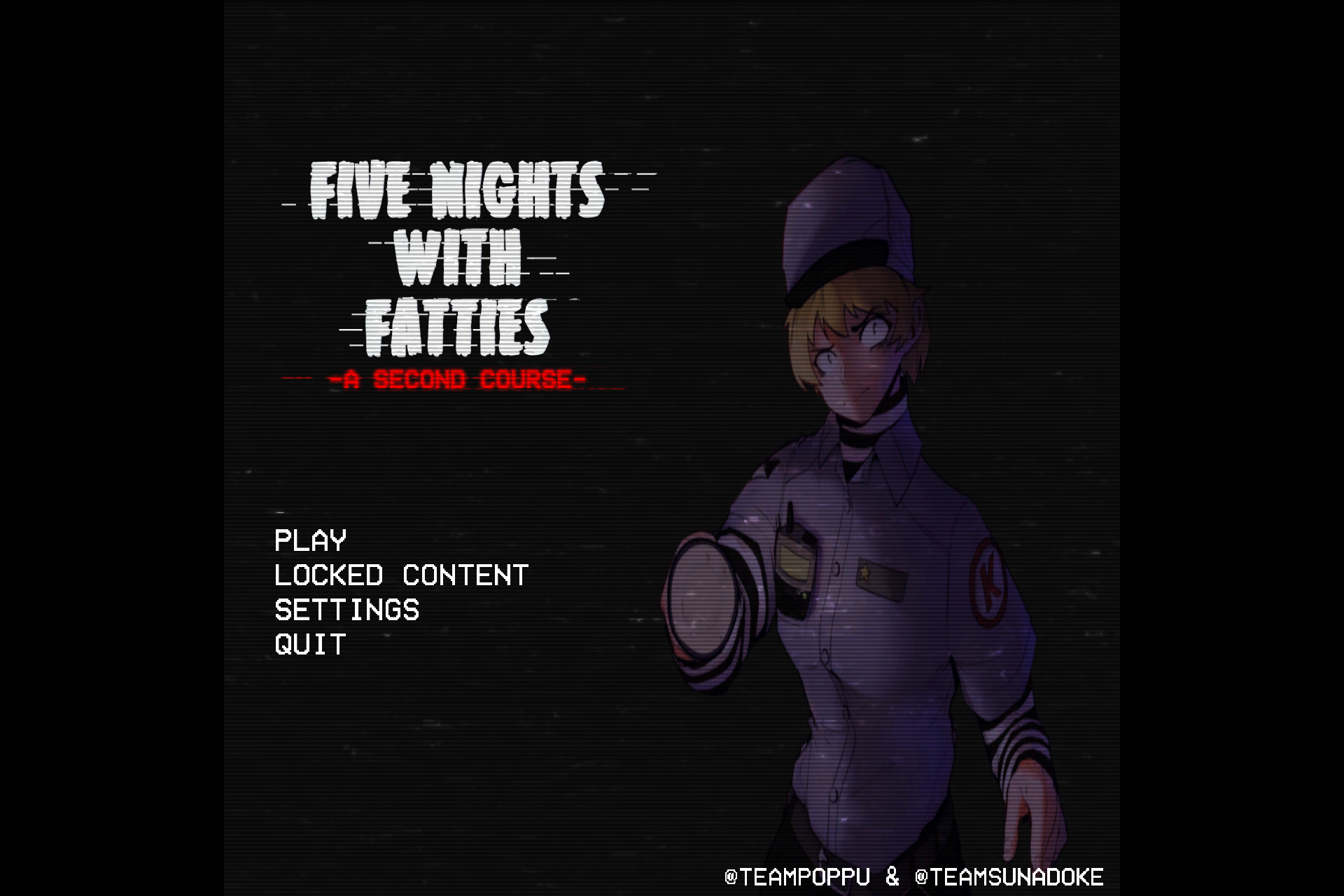Hello Everyone!
We know there are likely to be many bugs that we missed! So please if you find any post them in this thread so they can easily be tackled one by one! These will be released in small patches throughout the next coming weeks!
Please Don't!
- Ask about character mechanics here.
- Ask for features here.
Thank you all!