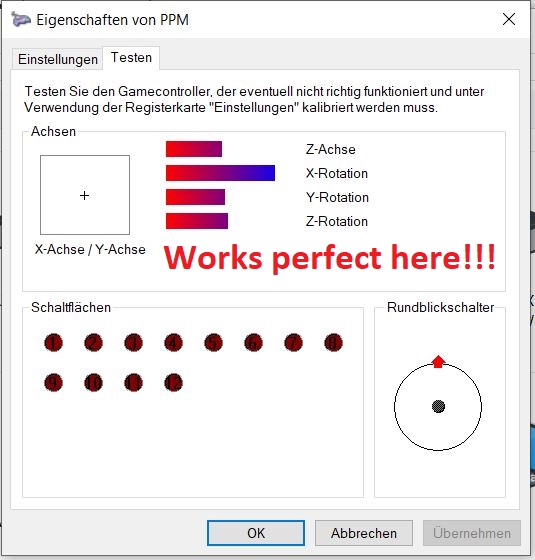There are many types of controllers/dongles/cables that can be used with FPV Freerider.
Most modern RC radios can simply be connected via USB. Make sure you choose Joystick emulation / USB HID as connection method (not mass storage).
Controllers that have been succesfully used include FrSKY Taranis, Spektrum, Devo, Turnigy, Flysky, Jumper, Radiomaster, Eachine, Detrum, Graupner and Futaba RC radios, Realflight and Esky USB Controllers, Xbox, Playstation and Logitech gamepads.
There are some general advice in the user manual:
The FrSky Taranis and similar radios generally works connected directly via USB.
(In older versions of FPV Freerider you needed to edit the endpoints on your Frsky radio to get it calibrated correctly on Windows. In the newer versions this is no longer be necessary, in fact it is better to simply use a default model setup on your radio).
Older Spektrum radios generally works best connected via a standard 3.5mm mono audio cable. See this document for more info:
(The tips in that document can also be useful for other similar radios connected via audio cable)
The Devo 7E/Devo 10 and other radios running DeviationTX seems to most often work fine with the stock .ini file on MacOS and Android. Select "USBHID" as protocol in the model setup. You may need to select "Re-Init" once connected via USB.
On Windows you may need to set up the endpoints. Here is a custom model ini file that you can try:
Here are some tutorial videos that may be of help:
(Note that some of these videos might be obsolete since the input system of Freerider has been updated. You might find more up-to-date information by searching on Youtube).
Most transmitters (Smartpropoplus) (Windows)
Devo 7E/Devo 10 and similar directly via USB (Deviation) (Windows)
Devo 7E/Devo 10 and similar directly via USB (Deviation) (MacOS)
Devo 7E/Devo 10 and similar directly via USB (Deviation) (Android)
Devo 7 and most other transmitters (Smartpropolus) (Windows)
Spektrum and other transmitters (Smartpropolus) (Windows)
Gavin 6A using Detrum simulator dongle (Windows)
Any radio, connected through your quadcopter (Windows)
(This is just a small collection of videos, there are many more tutorials that can be found).
Known incompatible devices:
The HobbyKing 6ch flight simulator USB controller is known to not work with the sim.
The Phoenix proprietary dongle only works with Phoenix.